Latest HYP2003 USB Token Driver Download for Windows, macOS or Linux,
If you use HYP2003 USB Token for your Digital Signature Certificate , it is very important to ensure that you have the latest HYP2003 USB token driver downloaded and installed correctly on your system. The driver helps any hardware to communicate with the computer. If you do not have the latest driver, you may face problems using your DSC, such as tokens not being detected or not being able to digitally sign.
In this blog post, we will learn about HYP2003 USB Token, discuss its features and show you the complete process to download the latest HYP2003 USB token driver Download whether you are using Windows, macOS or Linux.

| Platform | Driver | Download Link |
|---|---|---|
| Windows (32-bit & 64-bit) | HYP2003 Latest Token Driver | Download Now |
| Linux (x64) | HYP2003 Drivers for Linux – x64 | Download Now |
| Linux (i386) | HYP2003 Drivers for Linux – i386 | Download Now |
| macOS | HYP2003 USB Token for macOS | Download Now |
What is HYP2003 USB Token?
HYP2003 USB Token is a highly secure USB interfaced device designed specifically for digital certificate-based Public Key Infrastructure (PKI) applications. It is FIPS 140-2 Level 3 Certified, which is the highest standard of security.
Key Features of HYP2003 USB Token:
- High Level of Security: These tokens are FIPS 140-2 Level 3 Certified, which means they meet the highest standards of data security.
- PKI Authentication: It provides certificate-based PKI authentication, which secures online transactions and documents.
- Digital Signing: You can use it to digitally sign documents, such as PDFs, emails, and other files.
- Encrypting/Decrypting: It also allows encrypting and decrypting files and emails, ensuring your information remains confidential.
- Private Key Security: In digital certificate-based PKI applications, private keys are very important. Our HyperPKI USB tokens ensure that private keys are generated, stored and used within the security module inside the device itself, eliminating any risk of leaking critical private key information.
- VPN Client Authentication: It also helps in authentication of VPN clients, enabling secure remote access.
Why do you need the latest HYP2003 USB token driver?
It is important to download the latest HYP2003 USB token driver to keep your HYP2003 USB token working smoothly. There may be several reasons for this:
- Compatibility: With updates to operating systems (e.g. Windows, macOS, Linux), older drivers may become incompatible. The latest driver ensures that your token works properly even with the latest systems.
- Performance: Updated drivers often provide better performance and stability.
- Security: Driver updates may also include security fixes, making your digital transactions more secure.
- Troubleshooting: If your token is not being detected or there is a problem with digital signatures, installing the latest driver often solves the problem.
How to Download Latest HYP2003 USB Token Driver? (For Windows, macOS, Linux)
To download the HYP2003 USB token driver for your operating system, you need to visit HyperSecu’s official website. It is important to make sure that you download the driver only from the official source to avoid any kind of malware or security risks.
Follow these steps to download the driver:
Get the HYP2003 HS Series Drivers for Windows: (e.g. Ver. 230824 or the latest available version) of “HyperPKI Drivers/Middleware for HYP2003 HS Series tokens“.
Download HYP2003 Latest Token Driver for Windows Operating system.
For Windows (32-bit and 64-bit): –
Download HYP2003 Latest Token Driver
For Linux: –
Download Latest HYP2003 USB Token for Linux:
- HYP2003 Drivers for Linux – x64– DOWNLOAD
- HYP2003 Drivers for Linux – i386 – DOWNLOAD
For macOS:
Download Latest HYP2003 USB Token for MacOS: Download Now
How to Install Latest HYP2003 USB Token for Windows Operating System.
How to Install Latest HYP2003 USB Token Driver for Windows Operating System
Now that you have downloaded the HYP2003 USB Token Driver for your Windows operating system, let’s learn how to install it.
Unzip the downloaded file:
First, allow the HyperPKI_HYP2003_Setup.zip file to download to your computer. Once the download is complete, right-click on this zip file and select the “Extract All” (or “Unzip”) option. A new folder will be created containing the installation files.
Start the installation:
Open the extracted folder. You will find a setup file named HyperPKI_HYP2003_Setup.exe inside it. Start the installation process by double-clicking on this file.
Follow the installation wizard:
Keep following the instructions of the installation wizard that appears on the screen. You need to click on “Next” and accept the license agreement.
Select CSP version (Important step!):
When you are installing HYP2003 Token Driver, you will be asked to select CSP (Cryptographic Service Provider) version, usually there will be two options: “Private CSP” and “Microsoft CSP”.
You must select “Private CSP”.
Be careful! If you select “Microsoft CSP” by mistake, you may get some errors when using DSC, or your DSC will not work properly. So, make sure to select “Private CSP”.
Complete installation:
After selecting the CSP version, the installation process will continue. Wait for the installation to complete.
Congratulations! Your HYP2003 USB Token installation process is now complete. You can now use your DSC for digital signature and authentication.
Frequently Asked Questions (FAQs)
Q1: How do I know if my system is 32-bit or 64-bit?
A1: In Windows, right-click ‘This PC’ (or ‘My Computer’), then click ‘Properties’. Under ‘System type’ you will find ’64-bit Operating System’ or ’32-bit Operating System’. In macOS and Linux, you can get this information by using ‘About This Mac’ or Terminal commands.
Q2: If my HYP2003 token is not being detected, will installing the latest driver help?
A2: Yes, often one of the main reasons for tokens not being detected is outdated or missing drivers. Installing the latest driver usually resolves this issue.
Q3: Can I download HYP2003 drivers for older operating systems (such as Windows 7)?
A3: HyperSecu’s official website may have drivers available for older operating systems as well, but it is always better to upgrade to the latest operating system. You need to check your system’s compatibility list.
Q4: What to do if my DSC is not working even after installing the driver?
A4: If the problem persists even after installing the driver:
- Make sure your DSC is valid and not expired.
- Check your browser settings (such as Java or PKI component settings), especially if you are working on a government portal.
- Try inserting the token in another USB port.
- Run the utility software that came with the token to see if it is detected.
Conclusion
Downloading the latest HYP2003 USB token driver for your HYP2003 USB token and installing it correctly is crucial for the smooth functioning of your digital signature. By following the instructions above, you can ensure that your token is always in the best condition, no matter what operating system you are working on.
We hope this guide will be useful to you! If you have any other problems, you can ask in the comments section.
Thank you!

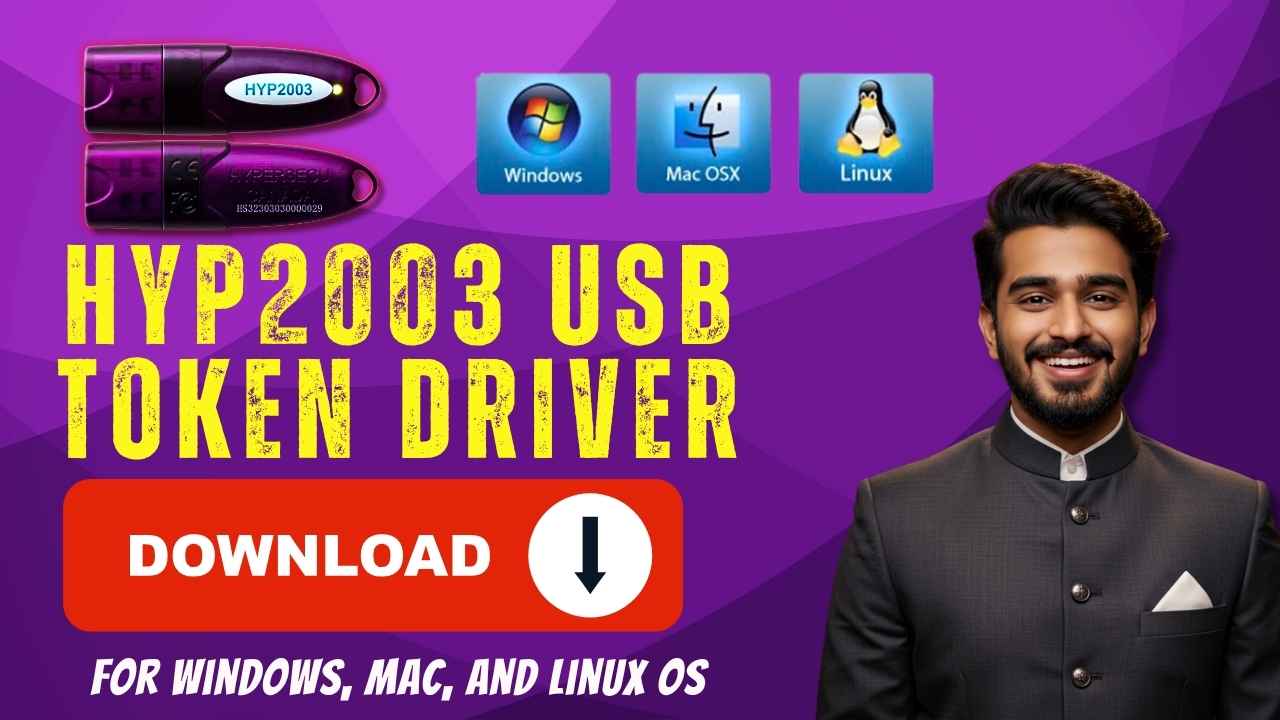





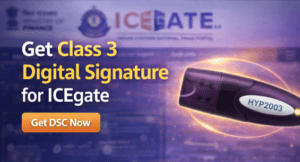









Add comment