How to Unlock mToken: Step-by-Step Guide
If you’ve been searching for how to unlock mToken, you’re in the right place. According to the new CCA guidelines, you cannot break or bypass a USB token password. However, you can format the token and re-download the same DSC (Digital Signature Certificate) in the same USB token. This process will effectively resolve your issue. Here’s a detailed, step-by-step guide to help you unlock your mToken.
📽️ Watch the Full Video Tutorial (Step-by-Step mToken Unlock Guide)
If you prefer learning through video, make sure to watch the complete step-by-step mToken Unlock Tutorial below.
In this video, I have clearly explained:
- How to unlock your mToken safely
- What happens when the DSC gets deleted
- How to re-issue and re-download your DSC
- How to use the Initialization Tool & Crypto ID Application correctly
- Common errors like Token Locked or Password Incorrect and their exact solutions
👇 Play the Video Below
This video is extremely helpful for users facing issues such as:
- Token Locked Error
- Incorrect Password
- mToken Initialization Problems
- DSC download or re-issue issues
If you still have any questions after watching the video, feel free to drop a comment — I reply quickly!
What Is mToken, and Why Might It Lock?
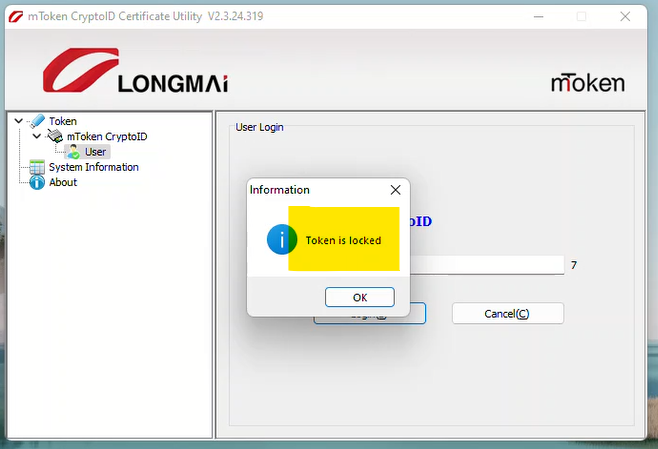
If you repeatedly enter an incorrect password, the token might get locked. While you can’t break the password, formatting the token is a reliable solution to unlock it.
Note – After Initialized token, all data will be erases, kindly note before follow these steps.
How to Unlock mToken: Step-by-Step Guide
Step 1: Insert the mToken Into Your System.
Plug the locked mToken into your computer’s USB port. Ensure the device is properly detected.
Step 2: Download the mToken Initialization Tool
Download the mToken Initialization Tool to your system.
👉 Click Here to Download the mToken Initialization Tool
Step 3: Extract the Initialization Tool.
The downloaded file will be in a ZIP format. Extract the contents to a folder on your system.
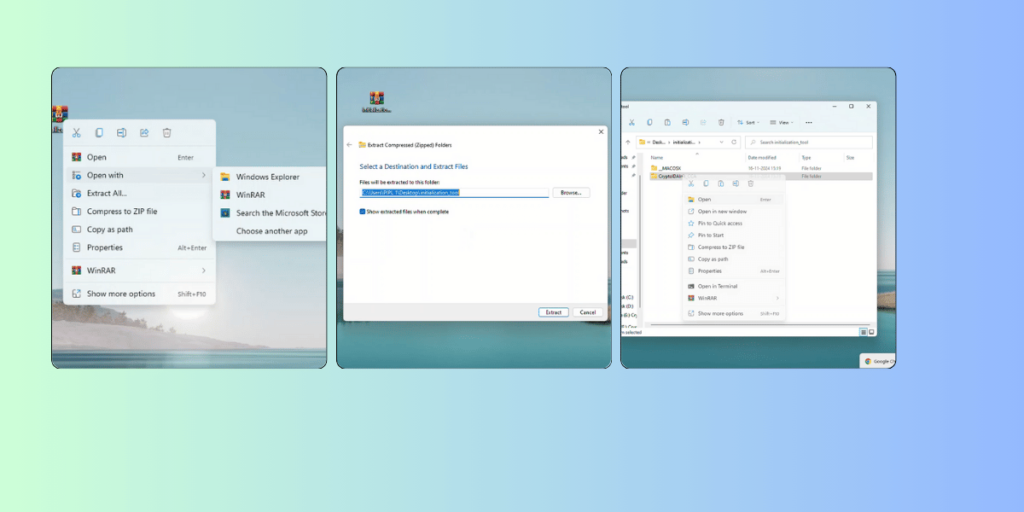
Step 4: Open CryptoIDAInit
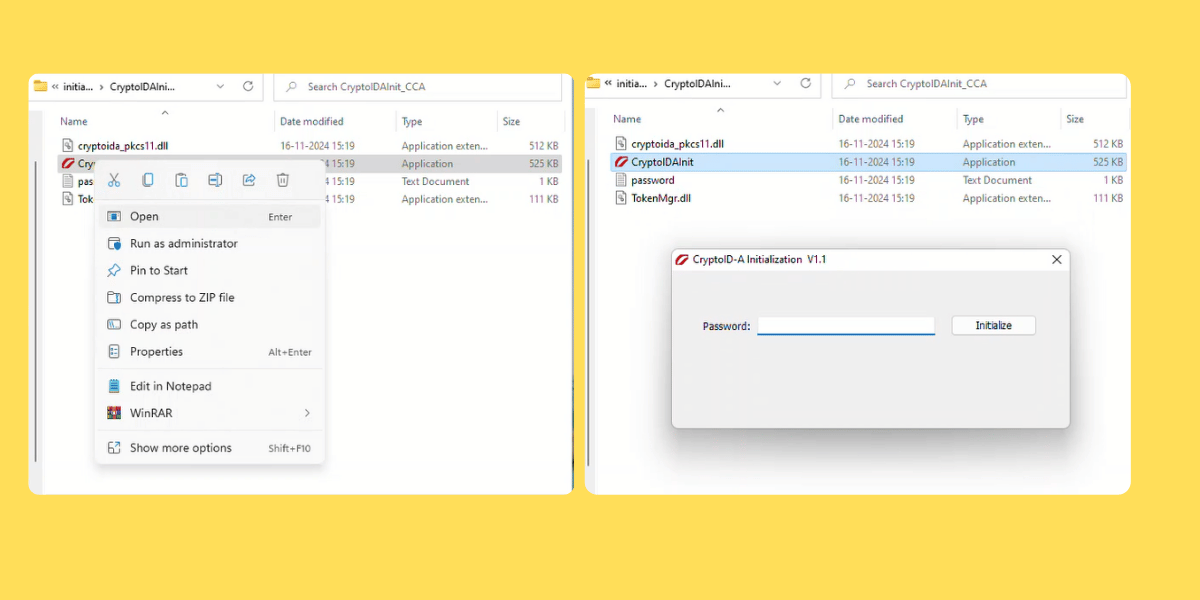
Locate the CryptoIDAInit file within the extracted folder and open it. This is the core tool that will help you initialize and unlock the token.
Step 5: Open the Password File
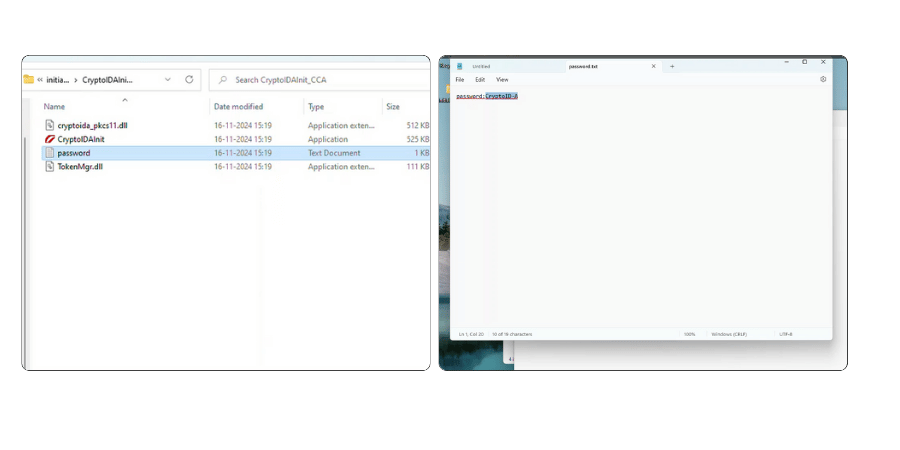
Inside the extracted folder, you will find a file named password.txt. Open the file, copy the password, and paste it into the required field in CryptoIDAInit. and click on the Initialize Button
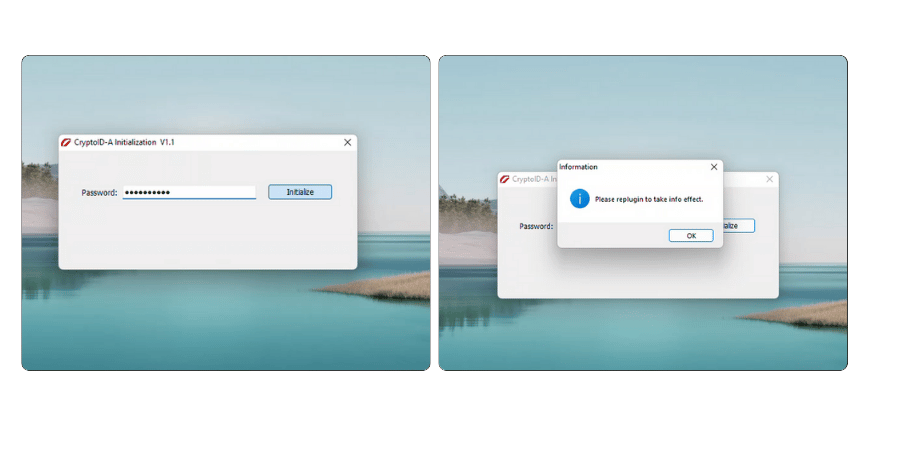
Final Step 6: Reinsert the mToken
After completing the initialization process, remove the mToken from the USB port and plug it back in.

🎊Congratulations! Your mToken is now unlocked. The default password for the unlocked token will be 12345678.🎉
Important Tips for mToken
- Always make remember-able password,
- Use Keyrings with mark Digital Signature Certificate password on Keyring/Key Chain.
Conclusion
Unlocking an mToken is a simple process if you follow the correct steps. While the CCA guidelines prevent breaking the password, formatting the token and reinitializing it is a practical solution. By using the mToken Initialization Tool, you can reset your token and set it up for reuse.
If you still face issues or need professional help, contact your DSC provider or mToken support.
FAQs: How to Unlock mToken
Can I Break or Crack the mToken Password?
No, breaking or bypassing the password is against CCA guidelines. The recommended method is formatting and reinitializing the token.
What Happens After Formatting the mToken?
Formatting erases all data on the token, including the old DSC. However, you can download the same DSC again.
What Is the Default Password for mToken?
After unlocking, the default password is 12345678.
Best selling products
-
Buy Watchdata ProxKey Token Online – Best Price Guaranteed
Price range: ₹490.00 through ₹48,000.00 -
Buy HYP2003 USB Token, HYP2003 Token Price, DSC Token Price
Price range: ₹500.00 through ₹49,000.00 -
Buy mToken Level 3 FIPS Certified USB Token Online
Price range: ₹500.00 through ₹49,000.00 -
Digital Signature Certificate For Individuals
Price range: ₹800.00 through ₹1,835.00 -
Class 3 Digital Signature Certificate 2 Year
Price range: ₹790.00 through ₹1,835.00











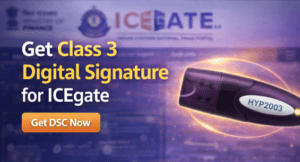








2 comments
Narayan
Helpful
Amandakagdaync2
Helpful thanks.