How to Unlock HYP2003 Token 2026: Step-by-Step Guide, How to Unlock Epass 2003
In this blog post we will know in detail about the procedure to How to Unlock HYP2003 Token. HYP2003 USB token is a token device in which you or I can download your Digital Signature Certificate and digitally sign it at places like online documents, GST filling, Tender Filling. HYP2003 usb token is a reliable or trustable USB token in the digital signature market.
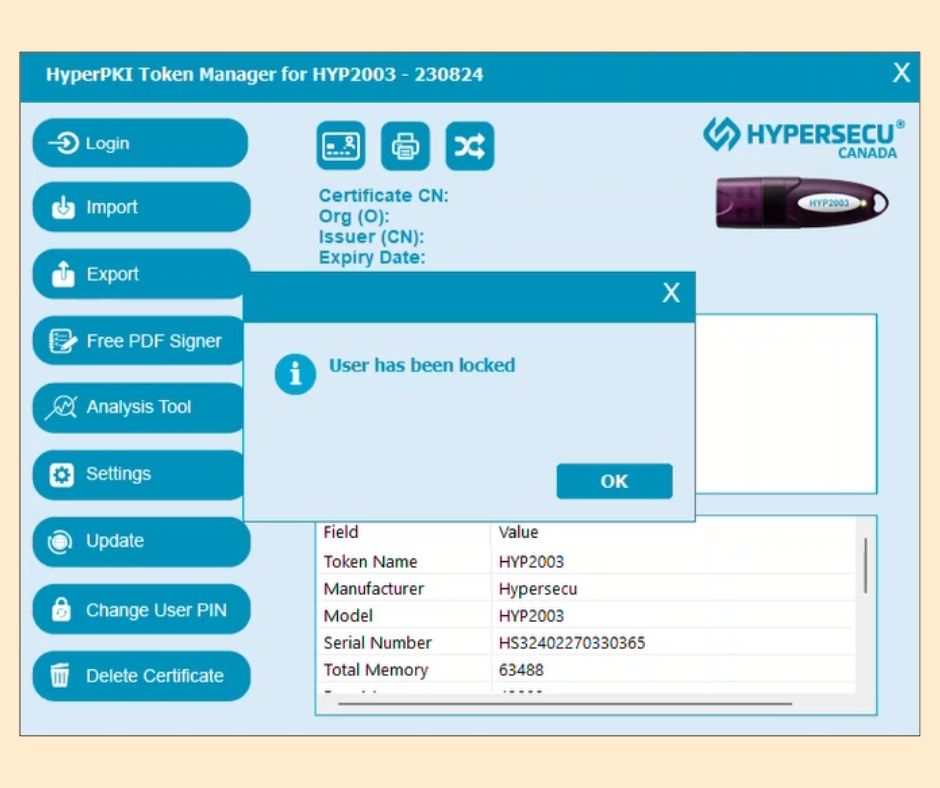
But sometimes the HYP2003 token gets locked when the user enters the wrong password or due to multiple failed attempts, due to which the user has to face a lot of problems.
But please confirm that according to the Updated Guideline of July 2023, you cannot unlock any locked USB token. But there is no need to worry, you can download your OLD DSC again with the same token by formatting the password of the token. But for that you will have to carefully read or understand the process given by us. Let us know How to Unlock HYP2003 token/How to unlock Epass 2003 token.
Watch the Full Video Tutorial
If you prefer a visual guide, you can watch the complete step-by-step tutorial on our YouTube channel.
In this video, we explain how to unlock the HYP2003 USB Token, reset it safely, and re-download your DSC from your Certifying Authority.
How to Unlock HYP2003/ How to Unlock Epass2003 Token
For How to unlock HYP2003 you will require some specific software, their list or download link is given below. First of all, download the necessary software on your system or laptop.
Important Devices and Tools for Unlock HYP2003 usb token
- HYP2003 Token Driver Download. – Download Now
- HYP2003 Initialization Tool – Download Now
I hope you have downloaded and installed all these HYP2003 drivers, now we understand the further process, still follow all these steps to unlock your HYP2003 token.
Step-by-Step Guide How to Unlock HYP2003 Token
Connect the Token
After installing the drivers, connect your HYP2003 USB token to your laptop or desktop and also ensure that your HYP2003 USB token is detected in the HYP2003 Token management as shown in the image below.
After installing the drivers, connect your HYP2003 USB Token to your laptop or desktop and also ensure that your HYP2003 USB token is detected in the HYP2003 Token management as shown in the image below.
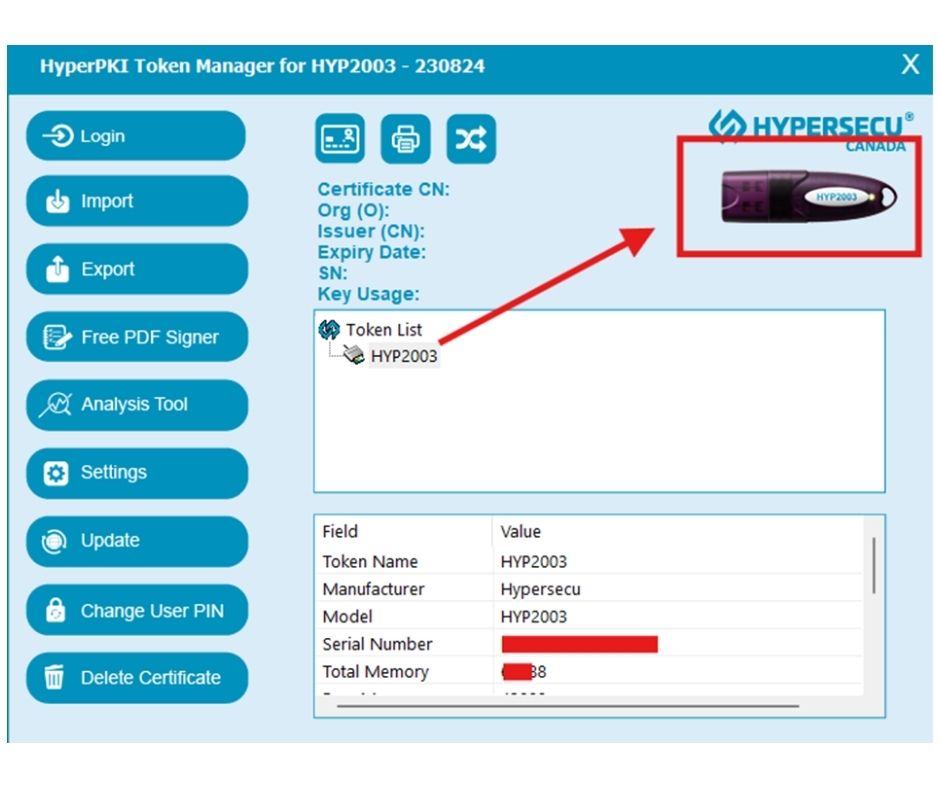
If the token is not detected then it may be because there is something wrong with the port on your laptop or desktop, you can confirm that the token you have inserted is still working by plugging it into another port.
Step 2 Open the HYP2003 Initialization Tool
Extract the HYP2003_Initialization_Tool file
• After inserting the USB Token, download or use the HYP2003_Initialization_Tool given from the above link in your PC and extract it, through this software your HYP2003 USB token will be unlocked.
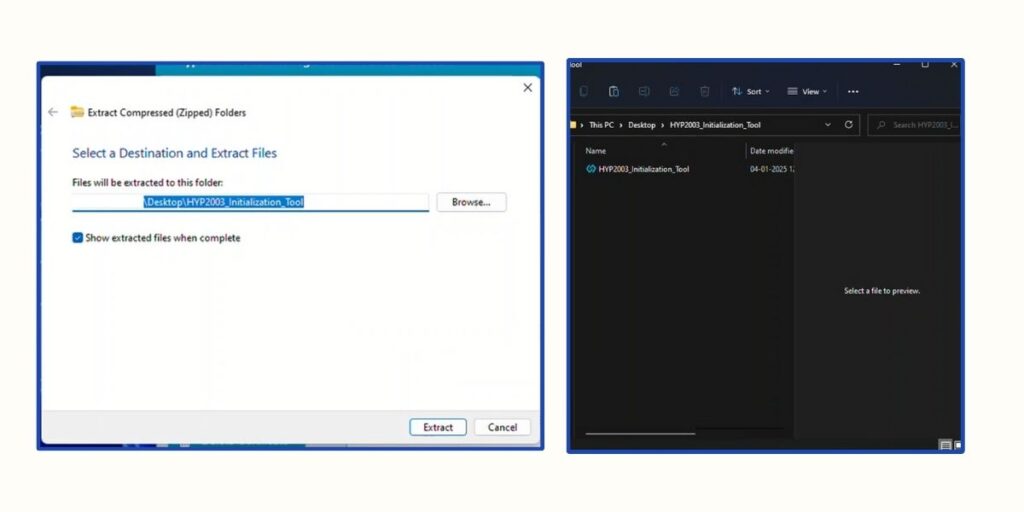
Open the HYP2003_Initialization_Tool file
If you are sure that your token has been inserted into the system or is showing in the HYP token Manager then open your HYP2003 Initialization Tool, you will see your interface as shown in the image below.
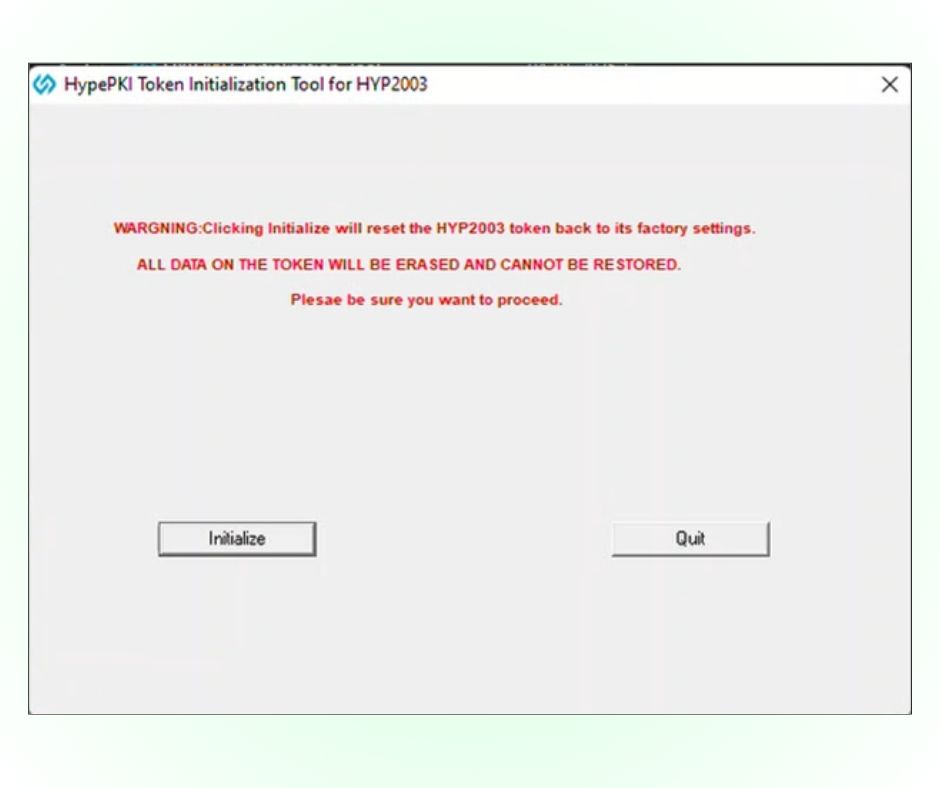
Unlock the Token:-
Now you will see an “Initialize” button on the screen of your system, press use, but please note that before initializing the Token, a notification will be shown to you, it will mention that after initializing the Token, your token will be valid. All other certificates that you have will be deleted or erased.
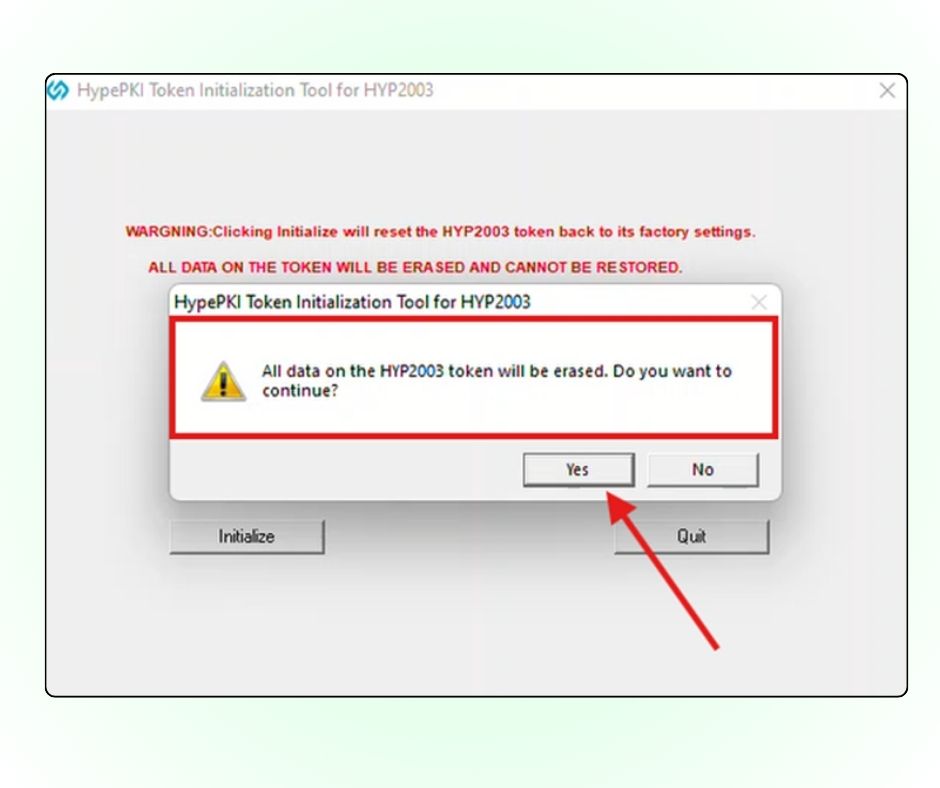
Now click on Yes, after this your Hyp2003 token will be unlocked.
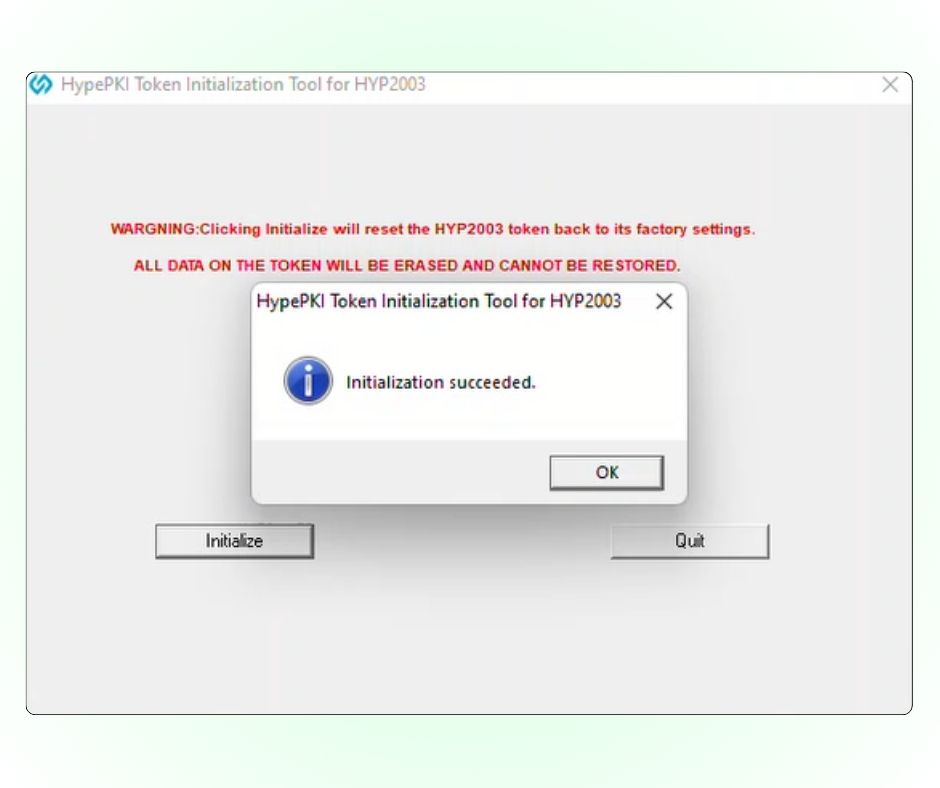
Set the New Token Password
After formatting the token, the default password of your token is “12345678” for HP2003.
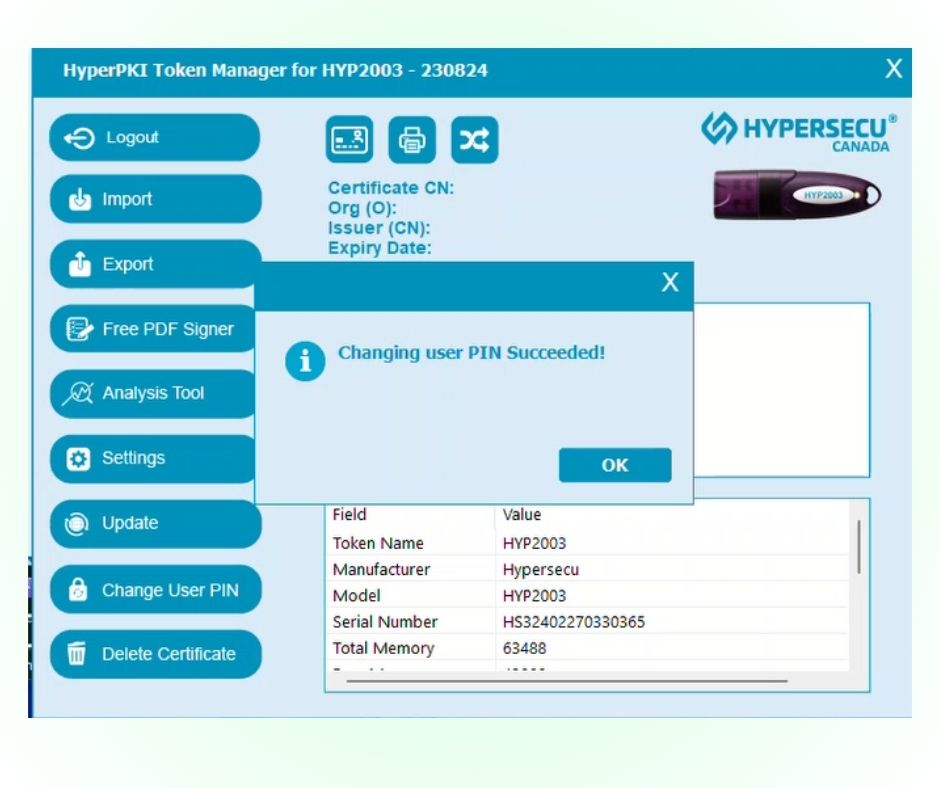
What to do after format or Initialized USB Token, because certificate is Erased??
Don’t worry, we know that the certificate of your USB token gets removed or deleted after initializing it. But this also has a solution. Next we are going to give information about it, please watch carefully.
How to Re download digital signature certificate in same token? Step by Step process.
Every Certifying authority has the right to request the Digital Signature User to re-download the Digital Signature Certificate, which is absolutely free of cost. So you can request your certifying authority or your DSC vendor to re-issue your old certificate and download the same certificate again. All the certifying authorities, be it Emudhra, Vsign, Pantasign, Prodigisign, or any other, will allow your download or re-issue permission, after that you can download your DSC again in the same token.


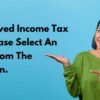














Add comment