How to Fix the ‘Please Install The DSC Before Signing the Document Java’ Error – Step-by-Step Guide
Nowadays, when we work on the DGFT (Director General of Foreign Trade) portal, many times we face a “Please install the DSC before signing the document Java” error. This issue is very common, but you can easily fix it by following some simple steps. In this blog, we will explain the step-by-step process to solve this problem.
Requirements to Solve “Please Install The DSC Before Signing the Document” Error

Please install the DSC before signing the document Java
Before diving into the solution, ensure you have the following:
- Valid DGFT Digital Signature Certificate (DSC) – You must have a DGFT Digital Signature Certificate issued by any Certifying Authority.
- Java 8.221 or latest version – You can download it from our Download Page.
- Updated USB Token Driver – Make sure your USB Token driver is up-to-date.
- Correct System Date and Time – Ensure that your system’s date and time are set correctly as per your time zone.
- Google Chrome Browser – It’s recommended to use Chrome for DGFT-related tasks.
- High-Speed Internet – A stable internet connection is crucial for smooth operation.
- Check Token is Inserted – Please make sure your digital signature USB Tokens must be connect with the system or laptop.
How to Solve “Please Install The DSC Before Signing The Document Java” Error?
Step 1: Check If Your DSC Contains IEC and Branch Code
First of all, you should check that the Digital Signature Certificate you have inserted has IEC (Import Export Code) number and “Branch Code” mentioned in it. If you do not have IEC (Import Export Code) number and “Branch Code” mentioned in your digital signature, then your Digital Signature will not work on coo.dgft.gov.in.
DSC DGFT Category Me Bana Hai Ya Nahi Kaise Check Kare?
- How to check whether your DSC is made in the DGFT category or not?
- To check whether your digital signature is correct or not, first login to your USB token driver.
- After logging in, double click on the name of your digital signature.
- After that go to details and after going into details click on the subject, there you will see your DGFT ICE number, then understand that your digital signature is made by DGFT, you can also check this process through the screenshot given below.
(The process can also be understood through screenshots)
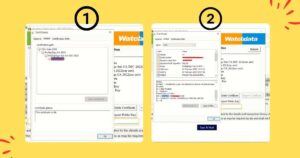
Please install the DSC before signing the document Java
Step 2: Go to in Internet Options Settings
If your DSC is valid, then you will have to go to the Internet Options of your system and tweak some settings. This will give your browser the correct certificate settings.
1. Search and open Internet Options.
2. Select Content Option there.
3. Then click on Certificates option.
4. Remove old certificates in the Certificate window. Don’t worry, your Digital Signature will not be deleted; it will only be removed from the Windows certificate store.

Step 3:
Please install the DSC before signing the document JavaThis is one of the most important steps, if you have followed all the steps given above then you have almost completely solved your issue “please install the dsc before signing the document java”?
Now in this step, you will have to remove all the certificates shown in your certificate table, whether old or new. There is nothing to worry in this, your Digital Signature will not be deleted, only the certificates visible in your windows store will be removed.
Step 4: Reinsert the USB Token
Now you have to remove your Digital Signature USB Token from your system and insert it again. This action will help the system to recognize your DSC.
Step 5: Refresh and Test
Now refresh your page and check if you are still getting the “Please install the DSC before signing the document” error. If you have followed all the steps correctly, then this error should be resolved.
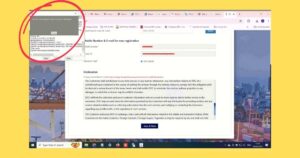
Please install the DSC before signing the document Java
Additional Troubleshooting Tips
- Kindly plugin correct DSC or reinsert DSC error: If you are still getting this error, it could be that your DSC is not being plugged in correctly. Try inserting the DSC again after checking the USB Token Driver.
- COO DGFT DSC Error: Agar aapko COO DGFT DSC related error aa raha hai, toh make sure that your DGFT DSC Utility is downloaded and updated. Visit the official DGFT website to download the latest version.
Conclusion
If you are using COO DGFT Digital Signature and please install the DSC before signing the document Java error is coming, then you can solve it easily by following the steps given above. If you still face any problem then update the DSC driver or verify the Java version.
Aap comment section me apne questions puch sakte hain ya hamari support team se contact kar sakte hain.






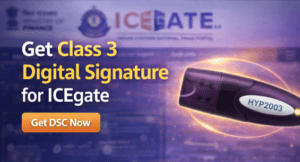

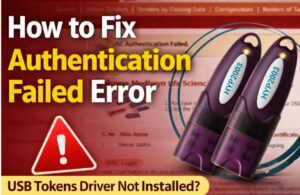








Add comment