How to Deactivate eKYC in ProDigiSign – A Complete Step-by-Step Guide (2026)
Introduction
How to Deactivate eKYC in ProDigiSign: If you’re applying for a Digital Signature Certificate (DSC) through ProDigiSign and suddenly get an error like “With the provided details, eKYCID already exists”, don’t worry — you’re not alone.
This issue usually occurs when your details (such as PAN, email ID, or mobile number) are already linked with an existing eKYC account in the ProDigiSign system.
In simple words, ProDigiSign remembers your old verification — and that prevents you from creating a new one until you deactivate or remove the old eKYC record.
The good news is — you can easily deactivate your eKYC account yourself in just a few minutes, without contacting support or raising a ticket.
In this guide, we’ll walk you through:
✅ Why deactivation is needed
✅ Step-by-step process (with official links)
✅ Safety tips before and after deactivation
Let’s get started and fix your eKYC error the right way!
💡 Extra Tips Before Deactivating Your eKYC Account
- ✅ Your existing DSC will remain active:
Don’t worry — removing or deactivating your eKYC account does not affect your current Digital Signature Certificate (DSC).
Your existing DSC will continue to work normally for all signing or e-filing activities. - ⚠️ Deactivation only closes your eKYC profile:
This step only removes your eKYC data from the ProDigiSign system so you can apply fresh or resolve the duplicate eKYC error. - 💬 Always note your eKYC ID before deactivating — it helps if you ever need to contact support for verification.
- 📲 Use the same mobile number/email for reactivation or new KYC registration to avoid confusion in future.
💡 Why You Might Need to Deactivate Your eKYC Account
If you’re applying for a new Digital Signature Certificate (DSC) on ProDigiSign, you might face this common error:
“With the provided details eKYCID already exists. Please click on Login eKYC to login your eKYC account.”
This happens when your details (like PAN, email, or mobile number) are already linked with an existing eKYC account.
To proceed with a new DSC registration or to fix the existing error, you’ll need to deactivate or close your old eKYC account.
⚙️ Step-by-Step Guide: How to Deactivate eKYC in ProDigiSign
Deactivating your ProDigiSign eKYC account is quick and simple. Just follow these easy steps carefully 👇
🪜 Step 1: Visit the Find eKYC Page
Go to the official Find eKYC page here:
🔗 https://apply.prodigisign.pro/DscRegistration/FindeKYC
🔍 Step 2: Find Your eKYC Account ID
You can find your eKYC Account ID using any of these three details:
- Registered mobile number
- Registered email ID
- Your PAN number
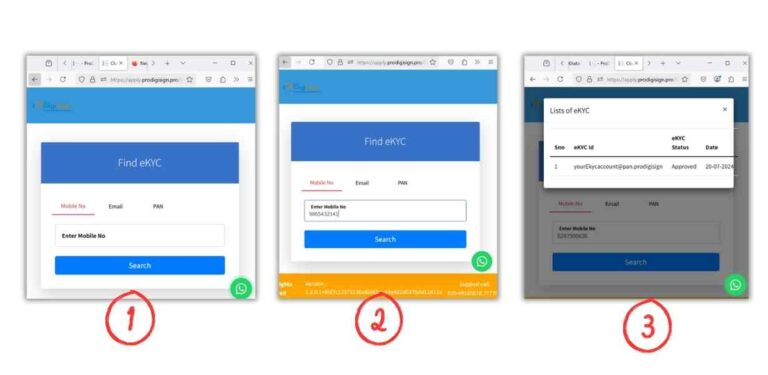
After entering the details, your eKYC ID will be displayed on the screen.
📋 Step 3: Copy Your eKYC ID
Once your eKYC ID appears, copy it — you’ll need it for the next step.
🌐 Step 4: Visit the eKYC Deactivation Page
Now go to the official Deactivate eKYC page here:
🔗 https://apply.prodigisign.pro/eKYCServices/DeactivateEkyc
Paste the copied eKYC ID into the field provided.
✍️ Step 5: Add Remark & Request OTP
- Type a short remark (e.g., “Need to reapply for DSC” or “Old eKYC not needed”).
- Click on Send OTP.
- You’ll receive an OTP on your registered mobile number.
✅ Step 6: Enter OTP & Submit
- Enter the OTP you received.
- Click Submit.
🎉 That’s it! Your eKYC account will now be deactivated successfully.
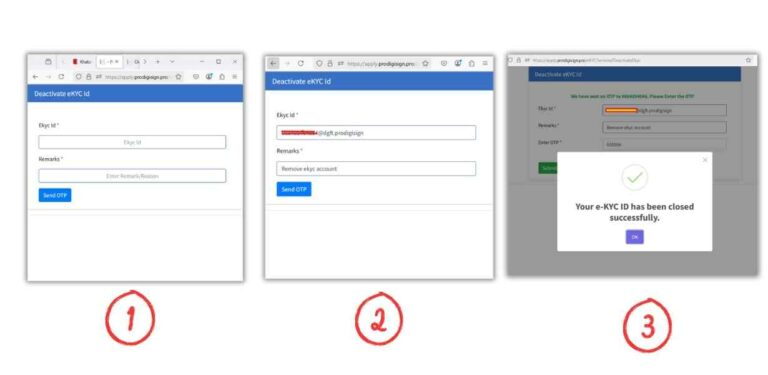
📌 When Should You Deactivate Your eKYC?
You may need to remove or deactivate your eKYC account if:
- You’re applying for a new DSC but getting the “eKYC already exists” error.
- You’ve lost access to your old eKYC-linked email or mobile.
- You want to update your details (like PAN or phone number).
- You wish to register under a new certifying authority.
Whatever your reason, the process takes less than 5 minutes and can be done without any support ticket.
💬 Facing Issues While Deactivating?
If you face any technical issue or OTP not receiving problem, you can contact:
📧 support@prodigisign.com
or visit the official website: https://apply.prodigisign.pro
🏷️ Conclusion
Deactivating your ProDigiSign eKYC account is an essential troubleshooting step for DSC users facing duplicate or error messages. With just a few clicks, you can remove the old KYC and start fresh with a new DSC application.
❓ Frequently Asked Questions (FAQs)
1️⃣ Will deactivating my eKYC account affect my current DSC?
No. Deactivating your eKYC account will not impact your existing Digital Signature Certificate (DSC).
Your DSC will remain active and valid for all signing, e-filing, and verification purposes. The eKYC deactivation only removes your account record, not your issued certificate.
2️⃣ Why do I get the error “eKYCID already exists”?
This error appears when your PAN, mobile number, or email ID is already registered with an existing eKYC account in ProDigiSign.
To create a new DSC or start a new registration, you must first deactivate the old eKYC account.
3️⃣ Can I create a new eKYC account immediately after deactivation?
Yes, you can. Once your eKYC is successfully deactivated, you can reapply immediately for a new Digital Signature Certificate using the same PAN, mobile, or email.
4️⃣ How long does it take to deactivate an eKYC account?
The process is instant. As soon as you enter your OTP and click “Submit,” your eKYC account is deactivated right away.
5️⃣ What if I don’t receive the OTP for deactivation?
If you don’t get the OTP, make sure your mobile number is active and the same as used in eKYC.
If the problem continues, contact ProDigiSign support at 📧 support@prodigisign.com or retry after a few minutes.
6️⃣ Can I reactivate my old eKYC account later?
No. Once deactivated, your eKYC record is permanently removed.
You’ll need to create a new eKYC account if you want to apply again.
7️⃣ What if I have multiple eKYC accounts with the same details?
ProDigiSign allows only one eKYC per user (based on PAN and mobile/email).
If multiple exist, deactivate the unused or incorrect ones to avoid future DSC issues.


















Add comment