Any Query?
DSC will be ready in 9 Min.
Pay Later – Make payment only after your Digital Signature Certificate (DSC) is approved!
India's Best rate of Digital Signature Certificate
Tender DSC
DSC will be ready in 9 Min.
Pay Later – Make payment only after your Digital Signature Certificate (DSC) is approved!
India's Best rate of Digital Signature Certificate
Tender DSC
Pay Later – Make payment only after your Digital Signature Certificate (DSC) is approved!
Pay Later – Make payment only after your Digital Signature Certificate (DSC) is approved!

How To Create A Digital Signature In India, Step by Step Process. How To Make Digital Signature
how to create a digital signature? In this blog post we have to explain How To Create A Digital Signature In India, digital signatures are legally recognized and can be used for a variety of purposes, including filing tax.
Step 1 Choose a Certifying Authority (CA)

Select a government issue Certifying Authority. Like eMudhra, ProdigiSign, PantaSign, Vsign, eMudhra, but best way to choose and contact a Digital Signature vendor, mostly the have all government issue digital signature certifying authorities. Like Vsign, Pantasign, Emudhra.
Some Popular Digital Signature Certifying Authorities.
- eMudhra
- Vsign
- Pantasign
- ProdigiSign
- IDsign
- SignX
Step 2 Submit Your Documents To Us
After Choose the certifying authority provide us Your documents for making digital signature certificate to our email ID, our email id is Digitalsignaturespot@gmail.com or whatsapp us,
Documents require for Individual DSC
- Photograph
- Pancard
- Address proof
- Email ID and Contact Number
Note – Pan Aadhar should be link together. These documents will be verified by the Certifying Authority to ensure that the digital signature is issued to the right person.
Step 3: Verification of Documents for DSC Enrollment.
After Send the documents. We are Apply your dsc for on basis your documents information, need some OTPs from email and mobile.
Step 4: Video Verification of DSC
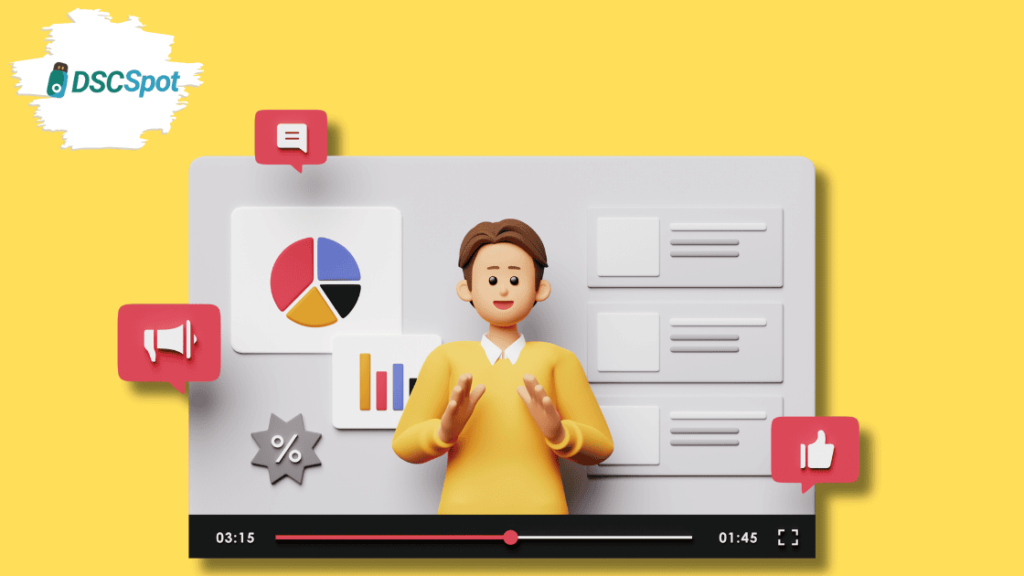
Step 4 is about Digital signature certificate video verification, after the enrolment. Customer or applicant have to record video verification, we will guide you through the video verification process, basically in the video applicant need to show his id and address proof and read the particular script in the video, this is the CCA guideline term.
Step 5: Certifying Authority Approval
After the verification, certifying authority check your verification and documents after that they approved your dsc,
Step 6: Pay the DSC Verification Fee Online

After the dsc approval, we have to pay Digital Signature Verification fee online, from kyc dsc account, Don’t worry if you’re unsure how to make the payment—guidance will be provided to help you complete the process without any hassle.
Step 7: Download Your Digital Signature
After the payment is made, the final step is to download your digital signature certificate (DSC). If you already have a USB token, you can easily download your DSC to your system. However, if you don’t have a USB token, you can conveniently purchase one from us through a provided link.
Buy HYP2003 USB Token, HYP2003 Token Price, DSC Token Price
₹500.00 – ₹49,000.00Price range: ₹500.00 through ₹49,000.00Buy Watchdata ProxKey Token Online – Best Price Guaranteed
₹490.00 – ₹48,000.00Price range: ₹490.00 through ₹48,000.00We hope this blog post was helpful. Follow us for taking more discount on digital signature certificate.










