Get Digital Signature for Icegate : How to Fix “ICEGATE Digital Signature Not Working” Error: A Complete Guide
Get Digital Signature for Icegate: Are you an importer or exporter who frequently uses the ICEGATE portal? You know that a digital signature is essential for almost every transaction, from filing documents to responding to customs queries.
However, many users encounter frustrating issues like the “icegate digital signature not working” error, which can bring business processes to a halt.
This comprehensive guide is designed to help you troubleshoot and resolve these common errors. By the end of this post, you’ll have all the information you need to ensure your digital signature for ICEGATE works smoothly every time.
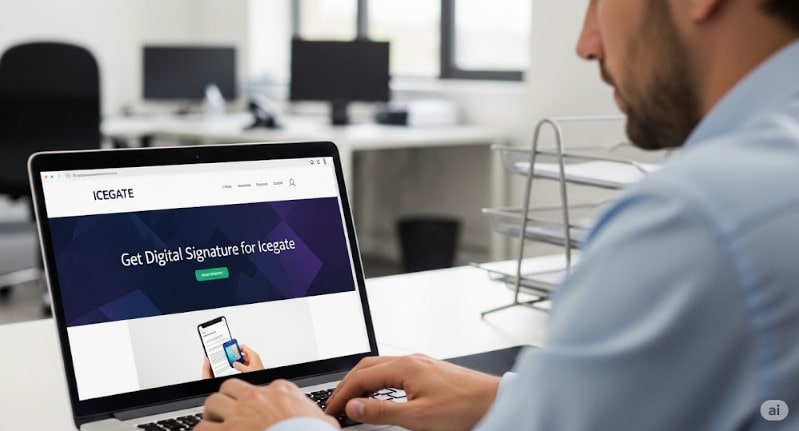
What is an ICEGATE Digital Signature?
ICEGATE (Indian Customs Electronic Gateway) is the official online portal for Indian Customs. To securely access its services, such as customs registration, you need a Class 3 Digital Signature Certificate (DSC).
A digital signature is your electronic identity, serving the same purpose as a physical signature on paper documents. It uses cryptographic technology to ensure that a digital document is authentic and has not been tampered with. This is crucial for maintaining the integrity and security of your online transactions with customs officials.
Why is a Digital Signature Required for ICEGATE?
For importers and exporters, a digital signature for ICEGATE is a mandatory requirement for several key activities:
- Customs Registration: Whether it’s your first time or you’re updating your profile, a DSC is needed for registration and validation.
- Document Filing: All important customs documents, such as Shipping Bills and Bills of Entry, must be digitally signed before they are filed.
- Responding to Queries: To authenticate your responses to queries from customs officials, a valid digital signature is required.
- Other Services: Many other online services on the ICEGATE portal, including certain duty payments and AD code registrations, require a DSC for verification.
Without a valid digital signature, you will be unable to perform these critical tasks, which can severely impact your business operations.
Getting a Digital Signature for ICEGATE: The Process
To get started, you will need a Class 3 Digital Signature Certificate. This is the highest level of DSC and is specifically required for high-security online transactions like those on ICEGATE.
Here is the general process to obtain one:
- Choose a Provider: Select a trusted and licensed Certifying Authority (CA) to get your DSC. We are an authorized provider offering competitive rates and quick service.
- Submit Documents: You will need to provide identity and address proof. For an individual, this typically includes a PAN card and Aadhaar card. For a company, documents like a company PAN and GST registration are required.
- Complete Verification: After submitting your documents, a verification process, such as video verification, will be completed to confirm your identity.
- Receive Your DSC: Once the verification is successful, your DSC will be issued on a secure USB token. This is the device you’ll use to sign documents digitally.
How to Use Your Digital Signature on ICEGATE
Using your new digital signature for ICEGATE is a straightforward process, but it requires a few essential steps:
- Download the PKI Component: You must download the icegate digital signature PKI Component download from the official ICEGATE website. This software acts as a bridge between your USB token and the ICEGATE portal.
- Install the Token Driver: Every USB token comes with a specific driver. You need to install this driver on your computer. This will allow your system to recognize the token and access the certificate stored on it.
- ICEGATE Login with Digital Signature: When you go to the ICEGATE login page, select the icegate login digital signature option. The system will detect your token and prompt you to enter your PIN. After entering the correct PIN, you will be successfully logged in.
Troubleshooting: “Icegate Digital Signature Not Working”
Facing this error is a common problem, but it is usually easy to fix. The key is to check all the necessary components.
Here are the most common reasons and their solutions:
- Outdated PKI Component: The most frequent cause of this error is using an old or corrupt PKI component. To fix this, download and install the icegate digital signature new version directly from the ICEGATE portal.
- Token Driver Issues: Ensure that the correct driver for your specific USB token is installed. Restart your computer after installation to allow the system to recognize the driver properly.
- Browser Compatibility: ICEGATE has specific browser requirements. For best results, use Internet Explorer or Mozilla Firefox (32-bit version). Note that Google Chrome and Microsoft Edge may have compatibility issues.
- Expired Digital Signature: Always check if your DSC has expired. A digital signature is only valid for a specific period (1, 2, or 3 years). You must renew it before it expires.
- Java Version: In some cases, a mismatch in the Java version can cause errors. Make sure you have the correct version of Java installed and configured properly for your browser.
If you have tried all these solutions and are still facing the “icegate digital signature not working” error, don’t worry. Our team of experts is here to help you troubleshoot the issue quickly and efficiently.
Digital Signature Cost
The digital signature cost varies based on the validity period and the certifying authority.
- Class 3 DSC (for ICEGATE): The price for a Class 3 DSC typically ranges from ₹1,500 to ₹3,500, depending on the validity of 1, 2, or 3 years.
- USB Token: This cost often includes the secure USB token where your digital certificate is stored.
Why Choose Us for Your Digital Signature?
We specialize in providing fast and reliable digital signature for ICEGATE services. Our team of experts is dedicated to ensuring a seamless experience for you.
- Fast Delivery: We prioritize a quick and efficient process to get your DSC to you as soon as possible.
- Expert Support: Our team provides dedicated support to help you with any issues, including the “icegate digital signature not working” error.
- Competitive Pricing: We offer the best market prices without compromising on service quality.
Buy Now: Digital Signature for ICEGATE
Contact Details:
- Phone: 7579984381
- Email: digitalsignaturespot@gmail.com
Frequently Asked Questions (FAQs)
Q1. Which digital signature is required for ICEGATE? A. You need a Class 3 Digital Signature Certificate for all transactions and logins on the ICEGATE portal.
Q2. What is the validity of a digital signature? A. Digital signature certificates are issued with a validity of 1, 2, or 3 years. You can choose the period that best suits your needs.
Q3. Can I use my DSC on different computers? A. Yes, you can use your digital signature USB token on any computer, as long as the correct token driver and the ICEGATE PKI component are installed on that system.
Q4. What should I do if my “digital signature is not working”? A. First, check if your DSC has expired. Then, ensure you have the latest PKI component and the correct token driver installed. If the problem persists, contact our support team for a quick solution.
Q5. How long does it take to get a digital signature? A. After completing the documentation and verification process, a digital signature is typically issued within 24-48 hours. Physical delivery may take an additional 2-3 business days.






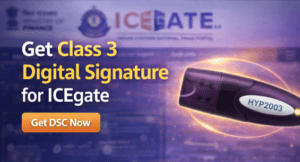

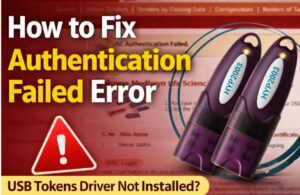








Add comment