Digital Signature for Income Tax Filing: Why is it so important and how to get it?
Digital Signature for Income Tax Filing: Hello friends! Income Tax Filing has become online today, and it is important for all of us – whether you are a Salaried Professional or a Businessman. The online process has made the task of filing taxes much easier and faster.
But did you know that if you file your Income Tax Return (ITR), then many times this work is not possible without Digital Signature for Income Tax?
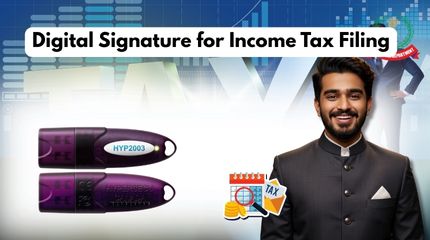
This is a very important tool that makes your tax returns secure, legally valid and fraud-free. In this detailed blog post, we will tell you in detail why Digital Signature (DSC) is so important for Income Tax Portal, how it works, what are its benefits, and what is the step-by-step process to get it.
Why is Digital Signature so important for Income Tax?
Digital Signature For Income Tax Return is an electronic certificate used specifically for filing Income Tax Returns (ITR) with the Indian Income Tax Department. It authenticates your online identity just like your handwritten signature does.
With a Digital Signature Certificate (DSC), you avoid the need to repeatedly enter OTPs to a director or user while filing returns, making the process even easier. Digital Signature Certificate (DSC) is essential to make the ITR submission process convenient and secure. Some of its most important and significant benefits are:
High Security and Data Protection:
- Data Encryption: DSC keeps your documents secure by encrypting them. This means that your sensitive information, such as financial data, can only be viewed by someone who has the right access.
- Fraud Protection: It ensures that no unauthorized changes are made to your documents. Any tampering in documents signed with DSC can be easily detected.
- Prevention of unauthorized access: It protects your tax filings from unauthorized access, thereby maintaining the confidentiality of your financial data.
Legal Validity & Compliance:
- Validity under IT Act, 2000: Under the Indian Information Technology Act, 2000, digital signatures are considered as legally valid as manual signatures. This gives your online filing full legal validity.
- Mandatory requirement: For certain types of taxpayers and companies, such as those whose audit is mandatory or companies/LLPs, it is mandatory to use DSC for ITR filing.
Time-Saving & Efficiency:
- Reduction in paperwork: Using DSC completely eliminates paperwork. You do not need to print or physically submit any documents.
- Faster processing: The filing process is much faster with a digital signature. Your returns and other applications are processed faster, leading to faster approval.
- Anywhere access: You can file your ITR from anywhere in the world with an internet connection, eliminating geographical barriers.
How to create a Digital Signature for Income Tax Return?
You must be wondering how to create a digital signature for Income Tax Return? Don’t worry, the whole process has now become very easy and tension-free. Here is a step-by-step guide that you can follow:
Choosing a DSC Provider:
First of all, you have to choose a Digital Signature Certificate (DSC) provider authorized by a reliable and certifying authority (CA). Some of the main CAs recognized by the Government of India are eMudhra, Capricorn, Vsign etc. You can choose the right DSC for yourself by visiting their website.
DSCs come in many classes (such as Class 3) and validity (such as 1 year or 2 years). Choose the right class and validity according to your need.
Application Form & Document Submission:
You have to fill the online application form for digital signature by visiting the website of the chosen provider.
Along with this, you will have to upload a scanned copy of your identity and address proof (such as PAN card, Aadhaar card). GST certificate or business registration documents may also be required for the business.
Email & Mobile OTP Verification:
While applying, a one-time password (OTP) will be sent to your registered email ID and mobile number. You will have to verify your email and mobile number by entering this OTP. This is an important step for security.
Video Verification:
As a part of the DSC process, you may be sent a video verification link on your email. In this, you will have to record a short video of about 25-seconds clearly showing yourself and your ID (such as PAN card) and address proof (such as Aadhaar card).
Important Note: If you do not have the original ID or address proof immediately available, some providers also offer Aadhaar-based DSC facility. In this, your identity is verified with the Aadhaar database, and in video verification you do not need to show physical documents.
Payment & Delivery:
Once your DSC application and verification is successfully approved, you have to pay for it online.
After payment, your DSC (which comes in a USB tokens like HYP2003 USB Token, Watchdata Proxkey or mToken) will be sent to your address. Usually, it is dispatched within 1-2 working days and delivered within 2-7 days, depending on your location.
Other major benefits of Digital Signature Certificate for ITR
Digital Signature Certificate for ITR is very beneficial for you, especially at the time of income tax filing. Apart from this, there are many other major benefits:
Multi-Use on Government Portals:
DSC is used not only for income tax but also on many other government portals. Such as:
- GST Portal: For filing GST returns and other GST related services.
- MCA (Ministry of Corporate Affairs) Portal: For filing of companies and LLPs, incorporation and other corporate services.
- EPFO (Employees’ Provident Fund Organization) Portal: For signing PF related documents and returns.
- e-Tendering: For online participation in government or private tenders.
Secure and Portable USB Token:
Your digital signature is stored in a small, secure USB device (called mToken or HYP2003 USB Token or WD Proxkey USB Token). This device protects your certificate from any unauthorized access and makes it easy to carry and use anywhere.
- Use on Legal Documents:
Apart from ITR filing, you can use digital signature to digitally sign various legal documents like contracts, agreements, or any other online documents, ensuring their validity and security.
So when such a secure and convenient option for DSC is available on the Income Tax portal, why delay?
How to use DSC on Income Tax Portal?
Using DSC on Income Tax Portal is quite straightforward and easy. Let’s understand it step-by-step:
- Install Software: First, install the DSC driver software that came with your USB Token and emBridge signer on your computer. This software helps your computer to recognize the mToken or any usb token, you can download from our download page.
- Login to Income Tax Portal: Now, visit the official Income Tax e-Filing website incometax.gov.in and log in with your user ID and password.
- Register and Upload DSC: Plug your mToken into the USB port of the computer. On the Income Tax Portal, register and upload your digital signature certificate by going to the “My Profile” or “Register DSC” section.
- Sign and Submit: After completing your ITR filing or other document, when the option to digitally sign comes up, enter the password (PIN) of your mToken. Your document will be digitally signed, and you can submit it! If you need some help the first time around, your DSC provider’s 24/7 support team is usually available to assist.
Who needs a Digital Signature for Income Tax?
Almost all types of taxpayers may need a digital signature certificate to file Income Tax Returns, especially when filing online. Also:
- Companies and LLPs (Limited Liability Partnerships): DSC is mandatory for them for ITR filing and all MCA-related filings.
- Companies whose audit is mandatory: Individuals or businesses whose audit is mandatory under the Income Tax Act are required to file their returns using DSC.
- Tax professionals (such as CAs, Tax Consultants): They use DSC for their clients’ returns and other filings.
- People associated with government departments: Those who regularly work on EPFO, GST, or other government portals.
Conclusion
So friends, Digital Signature for Income Tax (DSC) is an essential and powerful tool to complete your online tax filing. It is not just a legal requirement but also a great way to keep your financial data secure, save time and simplify your online process.
It is very important to choose the right digital signature provider and package as per your needs. Look for providers who offer good service, proper validity and necessary technical support.















Add comment