Digital Signature for DGFT: Why is it necessary for Import-Export Business?
Hello friends! If your business is related to import-export, then Digital Signature for DGFT (Directorate General of Foreign Trade) is a very important tool for you. This is a special type of digital signature certificate which you need to apply for online transactions and licenses on the DGFT portal.
Whether it is your IEC (Import Export Code) renewal or applying for a new license, your work can stop without a digital signature. In this post, we will tell you why Digital Signature for DGFT is so important, how it works, and what is the process to obtain it.
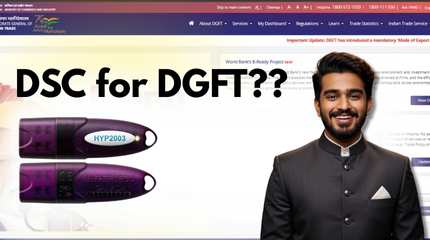
Why is Digital Signature for DGFT important for your business?
DSC for DGFT is a Class 3 Digital Signature Certificate, specially designed for EXIM (Export-Import) organizations. It is issued only to those organizations that have a valid IEC code. It has many benefits:
- High Security: It keeps your online documents secure by encrypting them, reducing the risk of data theft or fraud.
- Legal Validity: Under the Indian IT Act, 2000, transactions done on the DGFT portal with your digital signature are legally valid.
- Cost Savings: You can save on some license fees by using digital signature on the DGFT website.
- Time Savings: There is less paperwork and applications for licenses or other permissions are processed faster.
How does Digital Signature for DGFT work?
Digital Signature for DGFT is like an electronic ID. It is stored in a USB token (or mToken) that you plug into your computer and use. When you sign a document on the DGFT portal, it authenticates your company’s identity and also ensures that the document has not been altered. It is a secure and efficient way for EXIM business.
What is the process of getting DSC for DGFT?
Getting a Digital Signature For Dgft is a systematic process. You can follow these steps:
Choose a DSC provider: First of all, you need to choose a DSC provider that is reliable and authorized by a certifying authority (CA). There are many recognized CAs in India like eMudhra, Capricorn, Vsign.
Fill the application form: You need to apply for a digital signature by visiting the website of the chosen provider or by contacting their representative.
- Submit the required documents: You need to submit copies of documents related to your business and your identity/address proof (like PAN card, IEC code, GST certificate, business registration documents).
- Email and mobile OTP verification: During the application, you will receive an OTP on your registered email and mobile number which needs to be verified.
- Video Verification: After the DSC process, you may be sent a video link. You will have to record a short video of around 25-seconds in which you will have to show your ID and address proof.
- Note: If you don’t have the original ID or address proof, some providers also offer Aadhaar-based DSC, which does not require showing physical documents during video verification.
- Payment and Delivery: Once your DSC application is approved, you will have to make the payment. After this, your DSC (with mToken) will be delivered to your address within a few working days. Usually, it is delivered in 2-7 days.
Benefits of DGFT Class 3 DSC for Business
DGFT Class 3 DSC is highly beneficial for your import-export business:
- Secure Transactions: It provides protection against cyber-attacks and data breaches.
- Time Saving: There is less paperwork and faster processing on DGFT portal.
- Multi-Use: It is useful for IEC renewal, license filing and other foreign trade related activities.
- Convenience: With mToken, you can use it anywhere you need a digital signature on DGFT portal.
With your DGFT IEC digital signature, all your online activities on DGFT portal will be secure and legal.
Where can I use DSC on DGFT portal?
Digital Signature for DGFT is used in the following areas:
- IEC (Import Export Code) related work: IEC renewal and amendment.
- License Application: Apply for various import/export licenses.
- Scheme Benefits: Apply for various schemes of DGFT like MEIS, SEIS etc.
- Online Filing: Online filing of other documents and returns on DGFT portal.
If you are an authorized person of an EXIM organization or have an IEC code, then DSC for DGFT is perfect for you – whether you are running a proprietorship, partnership or company.
How to use DGFT Digital Signature Certificate?
Using DGFT Digital Signature Certificate is quite simple:
- Install Software: Install the software that came with your mToken on your computer.
- Login to DGFT Portal: Visit the official website dgft.gov.in.
- Register DSC: Register DSC from your dashboard.
- Sign Documents: Digitally sign your documents and submit! If you need any help while using it for the first time, the provider’s support team usually provides assistance.
Conclusion
So guys, DSC for DGFT is a very important tool for your import-export business on the DGFT portal. It makes your work secure, fast and legally valid. It is important to choose the right digital signature provider and package as per your needs. Look for providers who offer good service, proper validity and necessary support.
















Add comment