Any Query?
DSC will be ready in 9 Min.
Pay Later – Make payment only after your Digital Signature Certificate (DSC) is approved!
India's Best rate of Digital Signature Certificate
Tender DSC
DSC will be ready in 9 Min.
Pay Later – Make payment only after your Digital Signature Certificate (DSC) is approved!
India's Best rate of Digital Signature Certificate
Tender DSC
Pay Later – Make payment only after your Digital Signature Certificate (DSC) is approved!
Pay Later – Make payment only after your Digital Signature Certificate (DSC) is approved!

Buy Digital Signature for NSWS Portal
If you need Digital Signature For NSWS Portal (Digital Signature For National Single Window System), you have come to the right place! We provide you the fastest and most reliable Class 3 DSC that is fully compatible for NSWS portal.
Our services are secure, affordable and hassle-free. Get your DSC for NSWS portal from us today and complete your approvals and registrations without any hassle.
Which DSC is working on NSWS Portal?
The requirement of Digital Signature Certificate of NSWS Portal depends on your firm type. If your firm is a Proprietorship, then you will need Class 3 Individual Signature DSC. Whereas if your firm is a Company, LLP, Trust, or Partnership Firm, then you will need Class 3 Organization Signing DSC. We provide both these digital types of DSC for NSWS Portal.Top of Form
What is NSWS Portal?
National Single Window System (NSWS) is an online platform that provides multiple government approvals and clearances to businesses and entrepreneurs at one place. The aim of this portal is to make the compliance process simple and fast, NSWS portal complete undertaking of Indian Government.
Why is Digital Signature Required for NSWS Portal?
It is mandatory to use a digital signature to submit an application on the NSWS portal. Digital Signature Certificate (DSC) is an electronic signature that ensures authenticity and security of the document. DSC is used for electronic document signing, verification, and authentication on the NSWS portal.
Why is Digital Signature Required for NSWS Portal?
The requirement of Digital Signature Certificate of NSWS Portal depends on your firm type. If your firm is a Proprietorship, then you will need Class 3 Individual Signature DSC.
Whereas if your firm is a Company, LLP, Trust, or Partnership Firm, then you will need Class 3 Organization Signing DSC. We provide both these digital types of DSC for NSWS Portal.Top of Form
The requirement of Digital Signature Certificate of NSWS Portal depends on your firm type. If your firm is a Proprietorship, then you will need Class 3 Individual Signature DSC.
Whereas if your firm is a Company, LLP, Trust, or Partnership Firm, then you will need Class 3 Organization Signing DSC. We provide both these digital types of DSC for NSWS Portal.Top of Form
How to Apply for NSWS Digital Signature?
If you want a digital signature for NSWS portal, you will have to apply through an authorized Certifying Authority (CA). Here is the step-by-step process:
- Choose an Authorized Provider
To purchase DSC for NSWS Portal you will have to contact any authorized Digital signature provider, you can also contact us for DSC for NSWS.
- Provide Documents for DSC for NSWS Portals
Provide your documents to you vendor for processing Digital Signature for NSWS Portal. They process your digital signature. They can ask email and mobile OTP for the apply you DSC for NSWS.
- Complete eKYC and Verification
Now you will have to do eKYC and video verification of your digital signature for NSWs. To complete any digital signature, it is necessary to do video eKYC.
- Make Payment
After video verification, now you will have to make payment for DSC by going to your DSC eKYC account, you can also make this payment through your UPI, Debit Card, Credit Card, Internet Banking.
- Buy USB Token:
To download digital signature we need USB Token, in USB Token you can use HYP2003, Watchdata Proxkey Token, or even mToken.
If you want to purchase USB Token then you can purchase USB Token by clicking on the button given below.
If you already have new series token available then you can download your DSC in the same token.
To identify new series Token, you can check Token Serial Number written behind your token. For HYP2003 Token token serial number should start with “HS” and for Proxkey Token token serial number should start with “WD”. And in mToken it starts with “CL”.
Now after the whole process is complete, your digital signature for NSWS portal is ready for download. You can download your DSC in your USB token.
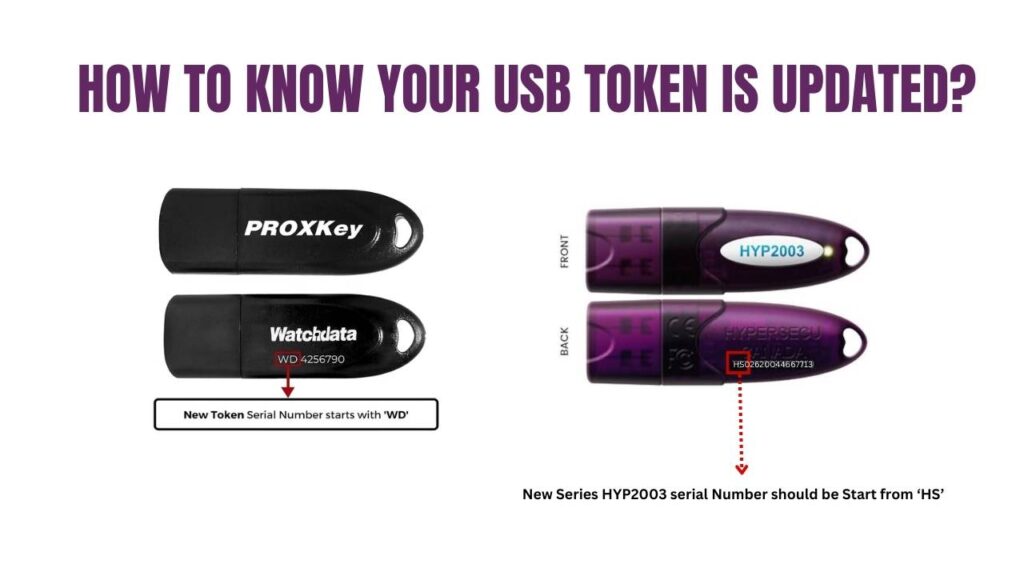
How to Verify DSC on NSWS Portal?
Once you have installed the DSC, you need to complete the DSC verification on the NSS portal. Here is the step-by-step process:
- Open NSWS Portal:
- Login to the official service website.
- Go to DSC Registration Section:
- Select the Digital Signature option.
- Insert USB Token:
- Apne system ya laptop mein USB token lagayein.
- Select Your DSC:
- Select the DSC you have installed and click on “Proceed”.
- Enter DSC PIN:
- Complete the verification by entering the PIN of the USB token.
- Receive Successful Verification Message:
- If everything is correct then you will get a message of successful verification.
Conclusion
If you want to get your business registration, government approvals or clearances on the NSWS portal, then digital signature for NSWS portal is a must. For this, Class 3 DSC is required which you can get from an authorized provider. You will be able to use DSC on NSWS portal only after proper installation and verification.
If you need DSC for NSWS portal, contact us, or find a trusted provider and apply for your digital signature quickly!
Hi there! I’m a dedicated content writer specializing in Digital Signature Certificates (DSC). My mission is to provide valuable insights, expert guidance, and solutions related to DSCs to help individuals and businesses make informed decisions. Whether you’re looking for the latest DSC offers, troubleshooting errors, or understanding the role of DSCs in online security, I’ve got you covered!
With a focus on clarity and actionable information, my content aims to simplify the often complex world of digital signatures. I also cover essential topics like how to apply for a DSC, troubleshoot common errors, and ensure smooth digital transactions for your business needs.
Let me guide you through everything you need to know about DSCs, from the basics to the advanced aspects!








