Any Query?
DSC will be ready in 9 Min.
Pay Later – Make payment only after your Digital Signature Certificate (DSC) is approved!
India's Best rate of Digital Signature Certificate
Tender DSC
DSC will be ready in 9 Min.
Pay Later – Make payment only after your Digital Signature Certificate (DSC) is approved!
India's Best rate of Digital Signature Certificate
Tender DSC
Pay Later – Make payment only after your Digital Signature Certificate (DSC) is approved!
Pay Later – Make payment only after your Digital Signature Certificate (DSC) is approved!

How to Solve - an embedded page at icegate-ui-prod.apps.prod.icegate.gov.in says validity expired Error?
If you are facing “Validity Expired Icegate Error” or “an embedded page at icegate-ui-prod.apps.prod.icegate.gov.in says validity expired” error while using dsc on Icegate website, then this blog is for you.
This error occurs when your PKI Component is outdated or not install in your system or the Java and browser settings in the system are not configured correctly. To solve this problem please follow the steps given below in correct form.

How to Solve - an embedded page at icegate-ui-prod.apps.prod.icegate.gov.in says validity expired Error?
Requirement to solve validity expired icegate error : an embedded page at icegate-ui-prod.apps.prod.icegate.gov.in says validity expired.
- Valid Class 3 Digital Signature Certificate
- Latest PKI Component – Click Here to Dowload Latest PKI Component for ICEgate
- Java 8+ (32 bit Recommended)
- Google Chrome or Mozila Firefox Browser.
If you have all things then you can follow below steps.
Step 1 – Remove OLD PKI Component from your computer or Laptop.
Step 2- Download and Install Latest PKI Component for Icegate and install Java from given link upper.
Step 3 – Install the PKI component as per images(Screenshots).
Step 4(Most Important) – Run this URL in your browser new tab https://localhost:13591/
After run this URL click on “Advance” then click on “Proceed Unsafe”
After that your issue will be resolved, if you still face same issue then contact to you DSc vendor or ICegate customer care.
How to Solve - an embedded page at icegate-ui-prod.apps.prod.icegate.gov.in says validity expired Error? Completely Explained
If you are facing “Validity Expired Icegate Error” or “an embedded page at icegate-ui-prod.apps.prod.icegate.gov.in says validity expired” error while using dsc on Icegate website, then this blog is for you.
This error occurs when your PKI Component is outdated or not install in your system or the Java and browser settings in the system are not configured correctly. To solve this problem please follow the steps given below in correct form.
Requirement to Solve Validity Expired Icegate Error
To resolve this issue (an embedded page at icegate-ui-prod.apps.prod.icegate.gov.in says validity expired), you must have these things. If all these tools are not available in your system, then your chances of resolving the “Icegate Validity Expired error” become very low. The below-given important things must be present in your system.
- Valid Class 3 Digital Signature Certificate (DSC)
- Latest PKI Component – Click Here to Download Latest PKI Component for Icegate
- Java 8+ (32-bit Recommended)
- Google Chrome ya Mozilla Firefox Browser
- Latest USB Token Driver
If you have all this then follow the steps given below.
Step-by-Step Guide to Fix Validity Expired Icegate Error
Step 1: Remove OLD PKI Component, if any.
First of all, if any old PKI component is already installed in your system, then you will have to remove/uninstall the old PKI component from your computer or laptop. For this:
1. Open Control Panel.
2. Go to the Programs and Features section.
3. Search for that directory component.
4. Uninstall it.
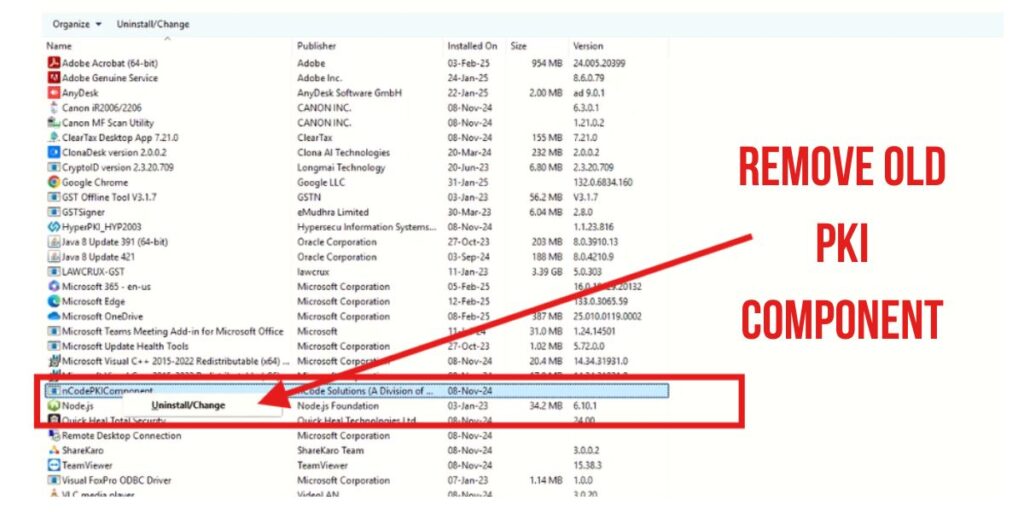
Step 2: Download and Install Latest PKI Component
After removing the old Paki component, download and install the new Paki component. For this:
Install PKI Component as per Screenshots
Follow our screenshots to install the PKI component correctly. Without the PKI component, you cannot update or use your Digital Signature Certificate on icegate.
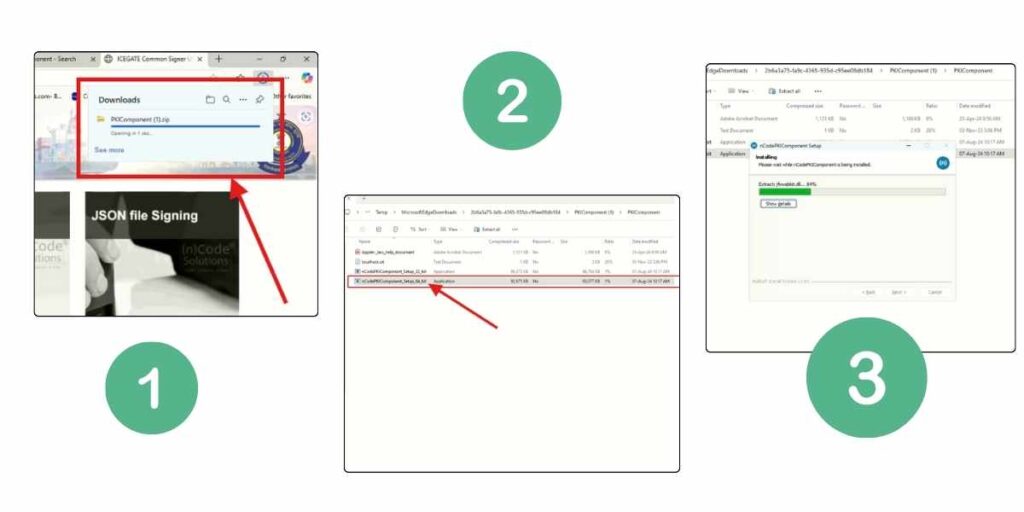
Step 4 Run The PKI component after installing,
After complete the installing PKI Component in your system, kindly run as well, for start PKI component
Search nCode in you search box
Run the nCodePkiComponentV4
for confirmation nCodePKIComponent is working or not you can confirm from “Blue Color N Icon in the Widget box in the down right corner”

Step 5 Run Localhost URL (Most Important Step)
This step is very important because this is what will resolve your error.
- Open a new tab in your browser.
- Paste this URL: https://localhost:13591/
- When the page is open, click on the “Advance” option.
- Click on the “Proceed Unsafe” option.

After doing this, the validity expired icegate error should be resolved.
Still Facing the Same Issue Icegate Validity Expire Issue?
- If you are still facing “validity expired icegate error” after following all these steps then:
- Check whether your DSC is connected correctly or not.
- Whether correct version of ICEgate PKI Component is installed or not.
- Whether correct version of Java 8+ is installed or not.
- If still issue is not resolved, then contact your DSC vendor or ICEgate customer care.
Conclusion
If you are facing “validity expired icegate error” then first update your PKI Component, install Java, and correct browser settings. By following the steps given in this blog you can easily solve your problem.
If you find this blog helpful then do share it with your friends who are also facing issues related to icegate DSC.
Icegate Digital Signature
If you are thinking of getting DSC made for Icegate then you can get the Icegate digital signature made at a very reasonable price by whatsapp or calling on the number given below. +91 7579984381














