How to Get Digital Signature for EPFO Portal in 2025-26
Introduction
How to Get Digital Signature for EPFO Portal in 2025-26: The Employees’ Provident Fund Organisation (EPFO) facilitates management of retirement funds for millions of Indian employees. For employers and authorized signatories, compliance management on the EPFO portal has become highly convenient with online procedures. Nevertheless, one compulsory requirement that must be achieved by all establishments is that of a Digital Signature Certificate (DSC).
A Digital Signature for EPFO is employed to sanction employee KYC, submit monthly returns, and validate crucial documents online. Absence of it makes it impossible for employers to accomplish a lot of vital operations on the EPFO Employer Portal.
If you are not aware of how to obtain a digital signature certificate for EPFO portal, this tutorial will take you through it all—from application to registration, cost information, browser requirements, and even reminder for expiry.
How to Get Digital Signature for EPFO Portal
Obtaining a DSC for EPFO is easy, but there’s a step-by-step process you’ll need to follow. Here’s how you can apply for it:
Step 1: Gather Required Documents for Get Digital Signature for EPFO Portal
For applying for a Class 3 DSC (required for EPFO), you’ll require:
- PAN Card of employer/authorized signatory
- Aadhaar Card (connected with mobile number)
- Passport-sized photo
Step 2: Select Validity
- DSCs are provided with various options of validity—1 year, 2 years, or 3 years.
Step 3: Finish eKYC Verification
- The verification is possible through Aadhaar OTP, biometric verification, or video verification.
Step 4: Receive USB Token
- The approved DSC will be delivered in a secure USB token like mToken, ProxKey, or HYP2003 (ePass2003). This token keeps the DSC secure from misuse.
Step 5: Ready to Use
- Once you receive your token, you can get it registered on the EPFO portal and use it straight away for approvals and filings.
How to Register Digital Signature for EPFO Portal Online
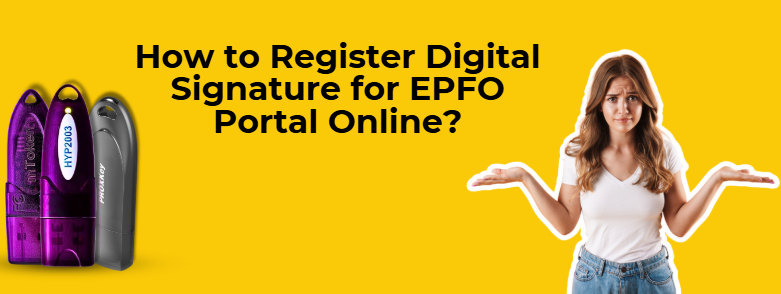
Once you have bought your DSC, then register the same on the EPFO portal. Here is how you can do it in a few minutes:
- Login to the EPFO Employer Portal.
- Go to Establishment → DSC/E-Sign.
- Click on Register DSC.
- Plug in your USB token (with the DSC) into your computer.
- Choose the certificate, cross-check the information, and do the registration.
- After that, your DSC will be associated with your EPFO account and can be used.
Tip: Ensure your USB token drivers and Java are up-to-date to prevent errors while register.
EPFO Digital Signature Price and Pricing Information
Among the most frequent questions asked by employers is—How much does an EPFO Digital Signature cost?
Below is our open pricing list:
- 1 Year DSC + USB Token → ₹1,200
- 2 Year DSC + USB Token → ₹1,800
- 3 Year DSC + USB Token → ₹2,700
- GST Prices included
- Free Courier Charges
- Includes secure USB token (mToken, ProxKey, or HYP2003)
This pricing helps you avoid any surprise charges. Most organizations opt for a 2 or 3-year DSC because it saves them the trouble of renewal every year.
EPFO Digital Signature Browser Compatibility Requirements
One of the most frequent problems employers encounter is that their DSC fails to function correctly on the EPFO portal. This is most often a matter of browser or system compatibility.
Here’s what you should remember:
Recommended Browsers:
- Mozilla Firefox (certain versions enable DSC integration)
- Google Chrome (might require settings and Java installation)
Java Installation:
- Make sure you have installed the necessary Java Runtime Environment (JRE) since it is a requirement for DSC signing.
USB Token Drivers:
- Always use the drivers provided with your USB token (mToken, ProxKey, or HYP2003) to avoid any issues.
EPFO Digital Signature Expiry Notification Setup & Alerts
A Digital Signature Certificate does not have a permanent lifespan. It will expire in 1, 2, or 3 years depending on your validity choice. If your DSC is expired, you cannot approve KYC and file returns until you get it renewed and after the renew you have to re register the DSC again.
How to Check DSC Expiry date?
- Insert the USB token and check the certificate details after login into the token driver .
- You will find the “valid to valid from” date stated explicitly.
How to check DSC validity Expiry
To prevent missing deadlines, reminders can be set up in the following ways:
- EPFO Portal Reminders: The portal usually reminds you when your DSC is about to expire you can check this from view profile option, you can find certificate valdity also.
- Email & SMS Reminders: Certain DSC providers send reminders prior to expiry.
- Personal Reminders: Enter the expiry date in your phone calendar or Google reminders.
Renewal on time prevents loss of EPFO compliances and penalty.
Why Digital Signature is Important for EPFO
Still in doubt why you need to employ a DSC for EPFO? Here are the key reasons:
✅ Legally compliant under the IT Act, 2000
✅ Avoids tampering with sensitive information
✅ Saves time by avoiding paperwork
✅ Required for KYC approvals and return filings
✅ Offers identification verification for employers
If a DSC is not employed, the employer is unable to perform critical online tasks on the EPFO portal.
Our Support for EPFO Digital Signatures
We offer Class 3 DSCs for use on EPFO portal with rapid processing and doorstep delivery. All DSCs are delivered with secure USB tokens and are legally acceptable throughout India.
✔ 100% Online Process
✔ Free Courier Delivery
✔ Same-Day Approval (in most cases)
✔ Complete Support for Registration on EPFO Portal
In case you require assistance, we are always available.
- Contact: 7579984381 (WhatsApp available)
- Email: digitalsignaturespot@gmail.com
We’ll walk you through step by step—from requesting your DSC to successfully registering it on the EPFO portal.
Conclusion
A Digital Signature for EPFO is not only a compliance necessity—it is the way to hassle-free, secure, and paperless handling of employee provident fund information. Whether you are sanctioning KYC, submitting monthly ECR returns, or processing other employer duties, a DSC makes the whole process easy.
Since you know now how to obtain a digital signature certificate for EPFO portal, register it online, the cost information, browser compatibility, and even expiry reminders, you are fully equipped to handle your EPFO tasks worry-free.
If you are in search of a trusted EPFO Digital Signature Certificate provider, you can always get in touch with us. We provide speedy processing, complimentary courier delivery, and full support so that you do not have to worry about delays in compliance.
Remain compliant, secure, and let your EPFO submissions be as hassle-free as possible with the proper digital signature.


















Add comment