When and How to Renew Your Digital Signature Certificate in Simple Steps
When and How to Renew Your Digital Signature Certificate in Simple Steps: If you’ve been using a Digital Signature Certificate (DSC) for work, chances are you know how crucial it is. Whether you’re signing e-tenders, filing GST or ITR, or handling MCA-related work, the DSC is what proves your identity online. But here’s the catch: a DSC doesn’t last forever. It has an expiry date. And once it expires, you’re stuck—you simply cannot use it until it’s renewed.
Now, the good news? Renewing a DSC isn’t rocket science. In fact, if you’ve got your documents ready, the whole thing can be wrapped up pretty quickly. The real headache only comes if you delay and try to renew it at the last minute. Imagine this—you need to file your tax return tonight, but when you plug in your token, you find your DSC expired last week. That’s exactly the situation you want to avoid.
In this guide, I’m going to break down the renewal process, how to check your expiry date, what it costs, which documents you’ll need, and whether you really need to replace your USB token. My aim is to explain it in plain English, so even if this is your first renewal, you’ll walk away clear and confident.
Understanding the DSC Renewal Process
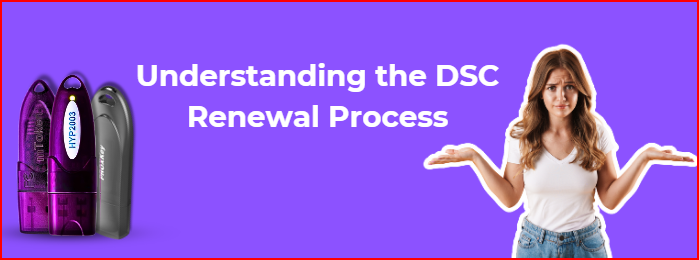
Think of DSC renewal as a fresh application with a shortcut. You’re basically reapplying for a certificate, but because you already had one, the process is a little faster.
Here’s how it usually works:
- Visit your Certifying Authority’s website – Every DSC is issued by a CA (like eMudhra, Capricorn, Sify, etc.). Go back to the same CA or an authorized partner.
- Choose “Renew Digital Signature”— It’s usually on the home page or under DSC services.
- Fill out the application form—most of the details will be the same as before. Update anything that has changed (phone number, email, etc.).
- Upload your ID documents—Aadhaar, PAN, or business-related papers if it’s an organizational DSC.
- Do the verification—this could be Aadhaar OTP, video KYC, or, in some cases, biometric verification.
- Make the payment—the fee depends on the type and validity period.
- Download and install the renewed DSC – Once approved, you’ll get a file to install on your USB token.
That’s it. On paper, the process looks long. In real life, if your details match, it’s usually over in 20–30 minutes.
👉 Tip from experience: start the renewal process at least a week before expiry. That way, if something goes wrong (like document mismatch or failed video KYC), you have time to fix it.
Before Expiry vs After Expiry
Here’s something people often ask me: “Can I renew my DSC after it has expired?”
The answer is yes, but it comes with a catch.
- Before expiry—it’s a true renewal. Faster, fewer checks.
- After expiry—your DSC is treated as a brand-new application. You’ll have to go through the entire KYC process from scratch, which means extra time and hassle.
So, while you can renew after expiry, you’ll save yourself a lot of trouble if you don’t let it expire in the first place.
How to Check Your DSC Expiry Date
This part is super important. You don’t want to wake up one morning to find out your DSC stopped working because it expired. Luckily, checking the expiry date is simple.
Method 1: Using Your Token Software
- Plug in your USB token.
- Open the token management tool (for example, HYP2003 or ProxKey or CryptoID for Mtoken).
- Click on your certificate.
- You’ll see details like the validity start date and expiry date.
Method 2: On Your Computer
- Press Windows + R on your keyboard.
- Type
certmgr.mscand press Enter. - Navigate to Personal → Certificates.
- Double-click your DSC and check its validity period.
Method 3: Through Your Certifying Authority
Many CAs have an online tool where you just enter your DSC serial number, and it shows your validity.
👉 Practical advice: As soon as you get a DSC, note down the expiry date somewhere safe—maybe in your phone calendar with a reminder 30 days before. Future-you will thank you.
The Cost of DSC Renewal and Validity Options
Let’s talk money, because this is usually the first question people ask: “How much will renewal cost me?”
The truth is, prices vary slightly depending on the CA you choose. But in India, here’s the ballpark:
- Class 3 Signing Only: Around ₹700–₹1,200 per year.
- Class 3 Combo (Signing + Encryption): ₹1,500–₹2,500 per year.
- DGFT DSC: Around ₹700–₹1,800.
- Foreign Individual DSC: ₹3,800–₹6,750.
Validity Periods
You can pick:
- 1 year (cheapest upfront, but renewals come faster).
- 2 years (a balanced choice).
- 3 years (the best long-term value).
👉 Example: If a 1-year DSC costs ₹900, renewing every year for 3 years would be ₹2,700. But a 3-year DSC might cost only ₹2,100–₹2,300. That’s a clear saving.
So if you’re serious about using DSCs long-term, a 2- or 3-year option is the smarter move.
Documents Required for DSC Renewal
This is the part where most people get stuck—not because documents are complicated, but because they don’t keep everything ready. Here’s a straightforward checklist.
For Individuals
- Aadhaar card
- PAN card
- Passport-size photo (sometimes)
For Organizations
- Company PAN card
- Proof of business (like GST registration, Incorporation Certificate, or Partnership Deed)
- Authorization letter
- ID and PAN of the authorized person signing on behalf of the company
For Foreign Applicants
- Passport
- Resident proof (utility bill, driving license, etc.)
- Documents attested by the Embassy/Consulate
👉 Golden rule: make sure the details in your documents match what’s on your DSC application. Even a small mismatch (like different spellings in your PAN and Aadhaar) can delay approval.
Do You Need a New Token During Renewal?
Ah, the token question. Many people assume they must buy a new USB token every time. Not true.
When You Don’t Need a New Token
- Your token is in good condition.
- The drivers are still supported (you can download them online).
- It hasn’t been corrupted.
When You Do Need a New Token
- The token is physically damaged.
- The software no longer supports it (for example, some very old tokens).
- It has malware or corruption.
Cost of replacement? Usually ₹400–₹800 depending on the brand.
👉 My advice: if your current token works fine, keep using it. Only replace it when absolutely necessary.
Problems People Face During Renewal (and How to Avoid Them)
Even though renewal is straightforward, here are some common hurdles:
- Mismatch in Aadhaar and PAN details:Always check your documents before uploading.
- Outdated token drivers: Go to the token brand’s site and download the latest driver.
- Video KYC failure: Happens if your internet is poor or lighting is bad. Make sure you’re in a quiet, well-lit place.
- Payment errors: If payment fails, wait a bit and try again, or use another method like UPI.
Most of these issues are small and fixable. The key is not to panic.
Why You Should Renew on Time
Still wondering if renewing early really matters? Here are a few reasons why it does:
- Business continuity: You won’t miss tender submissions or legal deadlines.
- Legal compliance: Under India’s IT Act, DSC is treated like a handwritten signature—so keeping it valid is important.
- No last-minute stress: You won’t be scrambling around on the expiry day.
- Cost efficiency: If you let it expire, you might end up paying extra for a fresh DSC.
Frequently Asked Questions (FAQs)
Q1: Can I renew after expiry?
Yes, but it’ll be treated as a new application with full KYC.
Q2: How early can I renew?
Usually 30–45 days before expiry.
Q3: Do I need a new token every time?
No, only if the old one is damaged or outdated.
Q4: How long does renewal take?
If everything is correct, about 1–2 days. Sometimes within hours.
Q5: Is Aadhaar compulsory?
No, but Aadhaar-based renewal is the fastest method.
Final Thoughts
A Digital Signature Certificate is your digital identity. Without it, you can’t sign online documents, submit forms, or participate in tenders. The process of renewal isn’t tough at all—but missing your expiry date can cause unnecessary trouble.
So here’s the takeaway:
- Keep an eye on your expiry date.
- Renew at least a week in advance.
- Keep your documents ready.
- Don’t buy a new token unless you really need it.
That’s pretty much it. With a little preparation, renewing your DSC is quick and stress-free and keeps your digital life running smoothly.








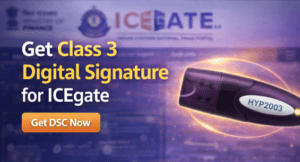









Add comment