How to Obtain a Digital Signature Certificate (DSC)? You Need To be know these.
How to Obtain a Digital Signature Certificate: Hello there! For the past 10 years, I’ve been actively involved in the field of Digital Signature Certificates (DSCs), and based on this extensive experience, I’m here today to share everything you need to know about digital signatures. This blog post will guide you on how to obtain a digital signature, its benefits, and how it can significantly simplify your online operations. So, without further ado, let’s dive in!

What is a Digital Signature Certificate (DSC)?
A Digital Signature Certificate is a secure digital key that authenticates your identity online, much like a physical passport or driving license does in the real world. It’s an electronic record issued by a Certifying Authority . Simply put, it allows you to “sign” your documents digitally, ensuring their authenticity and integrity.
Advantages of a Digital Signature Certificate
Using a digital signature offers numerous benefits, especially in today’s digital age where everything is moving online:
- Security and Authenticity: A DSC ensures that the person signing the document is indeed who they claim to be, and that the document has not been altered thereafter.
- Time and Cost Savings: It eliminates the hassle of printing, signing, and sending physical documents, saving both time and postal expenses.
- Increased Efficiency: It streamlines online processes such as Income Tax filing, GST returns, MCA form submissions, and more.
- Legal Validity: In India, digital signatures hold legal recognition, making them legally binding.
- Environmentally Friendly: It helps in reducing paper consumption, contributing to environmental conservation.
Certifying Authorities for Issuance of a Digital Signature Certificate
In India, Digital Signature Certificates are issued by various “Certifying Authorities” (CAs). These entities are authorized by the Controller of Certifying Authorities (CCA) under India’s Information Technology Act, 2000. Some prominent CAs include eMudhra, Sify, nCode Solutions, Capricorn, and others. You can obtain your DSC from any of these authorized CAs.
Importance of DSC
In my 10 years of experience, I’ve witnessed how DSCs have streamlined government and corporate operations. Previously, we had to make numerous trips to offices for even minor tasks, but now, with the help of DSCs, most work can be completed from home or the office. This isn’t just about convenience; it also enhances transparency and security, which is crucial, especially for sensitive financial and legal transactions.
Types of DSCs
DSCs are primarily categorized into three types based on their usage:
- Sign Certificate:
- Usage: This certificate is primarily used for signing documents. It can be affixed to PDFs, other files, or documents for GST returns submission, income tax returns, MCA online forms, and other web-based services.
- Benefit: It validates the integrity of the document and authenticates the user’s identity. It assures the receiver that the data mentioned is unaltered and the document is untampered.
- Encrypt Certificate:
- Usage: This certificate is used to encrypt files, documents, or other sensitive and confidential data. DSC encryption is specifically for confidential documents and data.
- Benefit: It helps enterprises and companies encrypt and upload documents on web portals. This certificate can also be used to encrypt personal data and send it securely. Encrypt DSC is suitable for e-commerce documents, legal documents, e-tender filing documents, and other confidential records.
- Sign and Encrypt Certificate:
- Usage: This certificate can be used for both signing and encrypting purposes. It is typically used for filing government documents, forms, and applications.
- Benefit: It is suitable for users who need to maintain and authenticate the confidentiality of the data exchanged.
Classes of DSCs
The type of applicant and the purpose for which the Digital Signature Certificate is obtained define the kind of DSC one must apply for. There are primarily three classes of Digital Signature Certificates issued by Certifying Authorities:
- Class 1 Certificates:
- These are issued to individual/private subscribers and are used to confirm the user’s name and email contact within the database of the Certifying Authority. They are typically used for general online transactions.
- Class 2 Certificates:
- These were historically issued to authorized signatories for the purpose of e-filing forms on government portals such as the Ministry Of Corporate Affairs (MCA) website, income tax website, GST website, etc.
- Important Update: As of December 31, 2019, the Controller of Certifying Authorities (CCA) discontinued the issuance of Class 2 Certificates for most purposes. Currently, Class 2 DSCs are primarily issued only for document signing purposes. For all other applications that previously required a Class 2 DSC, a Class 3 DSC is now mandated.
- Class 3 Certificates:
- These certificates are used for online participation/bidding in e-auctions and online tenders anywhere in India. Vendors who wish to participate in online tenders must possess a Class 3 Digital Signature Certificate.
- Current Status: Since the CCA discontinued Class 2 Certificates for most applications from December 31, 2019, every person who needs to sign Registrar of Companies (ROC) forms, customs filings, income tax forms, patent and trademark filings, GST applications, and other government forms online must now obtain Class 3 Certificates.
How to Check the Validity of a Digital Signature Certificate?
Ensuring your DSC is valid is crucial. Here are a few ways to check its validity:
- DSC Token Software: When you receive your DSC, it comes with a USB token. This token includes software through which you can view your DSC’s information and validity.
- When Signing Documents: When you sign a PDF or other document using your DSC, the signature status will display the DSC’s validity, issuer, and other details.
- Certifying Authority’s Website: You can also check your DSC’s validity by visiting the website of your DSC’s issuer (Certifying Authority). Typically, their portal will have an option like “Verify DSC” or “Check Certificate Status.”
How to Sign a PDF Digitally?
Signing a PDF digitally is now quite straightforward. The most common method involves using Adobe Acrobat Reader or any other PDF editing software.
- Open the PDF: Open the PDF document you wish to sign.
- Select Signature Option: Most PDF editors have an option like “Fill & Sign” or “Certificates.”
- Choose Digital ID: Connect your DSC token to your computer. The software will prompt you to select your digital ID (your DSC).
- Sign: Choose the location where you want to place the signature and complete the signing process. You may be prompted to enter your DSC password.
- Save: Save the signed PDF. This document will now contain your digital signature, authenticating its originality.
How to Apply for a Digital Signature? How to Obtain a Digital Signature Certificate?
The process for How to Obtain a Digital Signature Certificate is quite straightforward, and in my experience, it has become easier than ever. Here’s a step-by-step guide:
- Choose the Right CA: Select any of the authorized Certifying Authorities mentioned above. You can visit their website or contact their authorized partners (like us).
- Prepare Required Documents:
- Proof of Identity: Aadhaar Card, PAN Card, Passport, Driving License. (In my experience, Aadhaar-based e-KYC is the fastest and easiest process).
- Proof of Address: Aadhaar Card, Electricity Bill, Telephone Bill, Bank Statement.
- Passport Size Photograph: A recent color photograph.
- Online Application: Visit the chosen CA’s website and apply for a DSC online. You will need to upload your personal information and documents.
- Video Verification/In-Person Verification (IPV): This is a crucial step where you verify your identity via an online video call. A CA representative will ask you a few questions and may ask you to show your original documents on video. This ensures the applicant is legitimate. (This process has evolved significantly in my 10-year career and is now very smooth).
- Make Payment: Pay the required fee for the DSC.
- Receive DSC: Once your application is approved, your DSC will be dispatched to you as a USB token via mail or can be collected from an authorized center.
Digital Signature vs. Electronic Signature: What’s the Difference?
People often confuse digital signatures with electronic signatures, but there’s a significant difference between the two:
| Feature | Digital Signature | Electronic Signature |
| Technology | Based on cryptography, uses Public Key Infrastructure (PKI). | Can use any electronic method, such as scanned signatures, ticking checkboxes. |
| Security | Highly secure, ensures data integrity and authenticity. | Less secure, higher possibility of tampering. |
| Identity | Identity verified by a issuing authority (CA). | Verification method can vary, sometimes no direct verification. |
| Usage | For high-security transactions, government filings, legal documents. | For general agreements, consent forms, internal documents. |
| Legal Status | Clear legal recognition under India’s Information Technology Act, 2000. | Legal recognition may vary, can sometimes be challenged in courts. |
Export to Sheets
In essence, all digital signatures are electronic signatures, but not all electronic signatures are digital signatures. A digital signature is a more secure and specific form of an electronic signature.
How to Renew Your DSC?
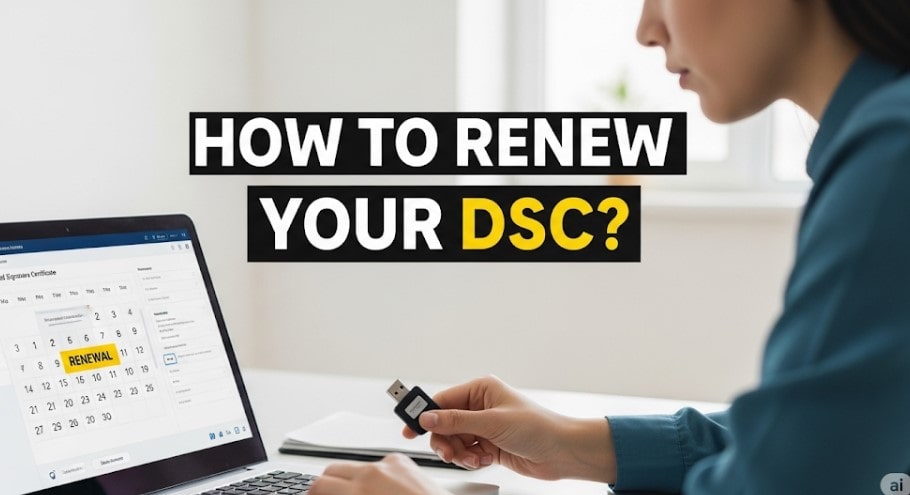
In my 10 years of experience, I’ve seen many people panic when their DSC’s validity expires. Don’t worry, renewing your DSC is as easy as obtaining it for the first time. Digital Signature Certificates are typically issued with a validity of 1 or 2 years. Before the validity expires, you need to renew it to continue using it without interruption.
Renewal Process:
- Check Validity: First, check the current validity of your DSC in your DSC token software or on the website of the Certifying Authority (CA) from which you obtained it.
- Apply for Renewal: Most CAs offer an online renewal option on their websites. You will need to follow similar steps as for a new DSC, but in some cases, the document verification process will be slightly simpler.
- Required Documents: For renewal, you may again need proof of your identity and address (e.g., Aadhaar card, PAN card and photograph).
- Video Verification (IPV): Many CAs also require video verification (IPV) for renewal to ensure your identity.
- Payment and Delivery: Pay the renewal fee, and your new DSC will either be updated on your existing token or a new token will be sent to you.
It’s important to remember that you should apply for renewal before your old DSC’s validity expires to avoid any disruption in your work.
DSC Token Security: Important Tips
A Digital Signature Certificate is a sensitive tool, and ensuring its security is extremely important. In my experience, people often overlook these small details, which can lead to problems. Here are some security tips:
- Keep Password Confidential: Never share your DSC token’s password (PIN) with anyone, no matter how trustworthy they are. This is the key to your digital signature.
- Store in a Safe Place: Always keep your DSC token in a secure and dry place. Protect it from loss or damage.
- Avoid Unauthorized Use: Do not allow anyone else to use your DSC on their computer unless you fully trust them and are supervising them.
- Always Log Out/Remove Token: When you are done using your DSC, ensure you log out of the software and remove the token from your computer. This will prevent unauthorized access.
- Use Antivirus Software: Always keep your computer protected with updated antivirus and anti-malware software to prevent any potential hacking or malware attacks that could affect your DSC.
Common Errors and Their Solutions
While using a DSC, some common issues might arise, but in my 10 years of experience, most of them have straightforward solutions:
- Driver Installation Issues:
- Problem: Your computer isn’t recognizing the DSC token, or the software isn’t installing.
- Solution: Ensure you have installed the correct drivers for your DSC token. These usually come on a CD with the token or can be downloaded from the CA’s website. Choose the correct version for your operating system (Windows, Mac).
- Certificate Not Visible:
- Problem: The token is connected to the computer, drivers are installed, but the certificate isn’t appearing in the DSC software or during signing.
- Solution: Check that the token is properly inserted into the computer’s USB port. Restart the software. In some cases, you might need to enable a Java plugin in your browser settings (though less common nowadays).
- Incorrect PIN/Password Error:
- Problem: You’ve forgotten your PIN or are entering an incorrect PIN, causing the token to lock.
- Solution: The token locks after a few attempts. You will need to contact the CA’s support or follow their guidelines to reset the token. It’s important to note that repeatedly entering the wrong PIN can permanently block your DSC.
- Invalid Signature Error:
- Problem: When you sign a document, the signature appears as invalid or questionable.
- Solution: Ensure your computer’s date and time are correct. Sometimes, internet connectivity issues can also be a cause, as signature verification requires contacting the online CA. If the problem persists, contact the CA’s technical support.
Using DSC on Various Government Portals
The Digital Signature Certificate (DSC) is a crucial tool for streamlining online processes on Indian government portals. It’s satisfying to see how much easier my clients have found their work by using DSCs on these portals. Here’s a brief overview of some key portals and their DSC usage:
- Ministry of Corporate Affairs (MCA21) Portal:
- Usage: For company incorporation, various ROC (Registrar of Companies) filings, annual returns, updating director information, and other corporate compliances, using a DSC on the MCA21 portal is mandatory. Directors and professionals must digitally sign the forms.
- Income Tax Department Portal:
- Usage: DSCs are widely used for filing Income Tax Returns (ITR) online, especially for companies and auditors. It helps taxpayers submit their returns securely and authentically. Form 16 and other tax-related documents also utilize DSCs.
- GST Portal (Goods and Services Tax):
- Usage: DSCs are used for filing GST returns, registration, claiming refunds, and other GST-related transactions. It is mandatory for companies and LLPs.
- E-Tendering and E-Procurement Portals:
- Usage: For participating in government tenders and online auctions, a DSC (especially Class 3) is mandatory. Bidders digitally sign their proposals and related documents, making the process transparent and secure.
- Trademark, Patent, and Copyright Portals:
- Usage: DSCs are used for filing online applications related to Intellectual Property Rights. Lawyers and agents use DSCs to sign these applications.
Importance of DSC for Small and Medium Enterprises (SMEs)

In my experience, Small and Medium Enterprises (SMEs) often feel that DSCs are only for large corporations or government entities. However, this is entirely incorrect! DSCs are incredibly important and beneficial for SMEs as well:
- Government Compliance: Most SMEs also need to perform filings on government portals like ROC, Income Tax, and GST, all of which require a DSC. By using a DSC, they can fulfill their compliance duties promptly and easily.
- Time and Cost Savings: It saves the time and money spent on signing physical documents and sending them. For SMEs, every saving counts.
- Professional Image: By using digital signatures, SMEs project a modern and professional image, which builds trust among clients and partners.
- Security: Digitally securing their financial and legal documents reduces the risk of fraud and tampering, which is particularly crucial for SMEs as they might not have extensive security systems like larger businesses.
- Remote Work Facilitation: DSC enables remote work, as owners or employees can digitally sign documents from anywhere.
In summary, a Digital Signature Certificate is not just a legal requirement for small businesses but also a powerful tool to enhance their efficiency, security, and professionalism.
Conclusion
A Digital Signature Certificate isn’t just a piece of technology; it’s an indispensable tool in today’s increasingly digital world. From streamlining government compliance and securing sensitive transactions to saving valuable time and resources, a DSC empowers individuals and businesses alike to navigate the online landscape with confidence and efficiency.
As someone with over a decade of hands-on experience in this field, I’ve seen firsthand how DSCs have transformed the way we interact with online services, making processes faster, more transparent, and legally sound. Whether you’re an individual filing taxes, a professional managing corporate documents, or a small business aiming for greater operational efficiency, obtaining a DSC is a proactive step towards a more secure and seamless digital journey.
By understanding what a DSC is, its various types and classes, and the straightforward process of obtaining and maintaining one, you’re well-equipped to leverage its full potential. Embrace digital signatures – they’re not just a convenience, but a fundamental aspect of modern digital identity and security.








Add comment