How to Download Vsign DSC in HYP2003 USB Token: Step-by-Step Guide
How to Download Vsign DSC in HYP2003 USB Token: Step-by-Step Guide: Digital Signature Certificate is very important for businesses, professionals, and individuals today, especially when it comes to online document signing or working on government portals. If you want to Download Vsign Dsc In Hyp2003 Usb Token but are a little confused about the process, don’t worry!
In this blog post, we will give you a very simple and step-by-step guide by which you can easily download your DSC. This guide is so easy that even a beginner can follow it. So let’s get started!
Requirements for Downloading Vsign DSC in HYP2003 USB Token
First of all, you have to get some things ready. These are:
- New HYP2003 USB Token: This is a specific USB token that works for Vsign DSC. Keep in mind that your token should be of the new “HS Series USB Tokens”. You can confirm by checking the serial number of the token – if the serial number starts with “HS”, then it is correct. (You can also see its image which we will share later.)
- DSC Application Number: You get this number when your DSC application process is completed.
- Download Passphrase: This is a secret code which is required to download DSC.
- Vsign DSC Download Utility: This is a software that needs to be downloaded from the official Vsign website.
If you don’t have any of these things, don’t worry – we will tell you in detail about each one and how to get it.
Step 1: Gather All Required Items
How to Get a New HYP2003 USB Token?
You can purchase HYP2003 USB token online or offline. It is easily available on popular platforms like Amazon or Flipkart. Just make sure that the token is of “HS Series” because old tokens are not compatible with Vsign DSC. If you have any problem in purchasing the token, you can also contact your local DSC vendor. You can also buy token from the link given below:

How to Get DSC Application Number?
When you apply for your DSC (through a vendor or Vsign), you get a DSC Application Number after the application process is complete. This number is sent to your registered email ID or mobile number.
If you do not get this number or have lost it, you can contact your DSC vendor. They will provide you the application number without any hassle. It’s simple, just make a call or email!
How to Get Download Passphrase?
Download Passphrase is a secret code which is necessary to download DSC. After July 15, 2024, CCA has changed the process a bit. Now you have to complete online payment for DSC. You can set your passphrase only after payment is done.
Steps to get Passphrase:
- Complete the payment for DSC application.
- After the payment is confirmed, you can set your passphrase by logging in to the Vsign portal.
- If there is any confusion or the passphrase is not being set, you can get help by calling the Vsign Helpdesk Support Number.
How to Get Vsign DSC Download Utility?
Vsign DSC Download Utility is a software which is required to download DSC in HYP2003 token. Steps to download it:
- Go to Vsign’s official website www.vsign.in.
- Go to Repository Section.
- Download the latest version of Vsign DSC Download Utility from there.
Click Here to Download Vsign DSC Download Utility
Steps to get Passphrase:
- Complete the payment for DSC application.
- After the payment is confirmed, you can set your passphrase by logging in to the Vsign portal.
- If there is any confusion or the passphrase is not being set, you can get help by calling the Vsign Helpdesk Support Number.
Step-by-Step Process to Download Vsign DSC in HYP2003 USB Token.
Now that you have everything ready, let’s start the process. Follow these steps, and your DSC e-mail will be downloaded.
Step 1: Insert HYP2003 USB Token and Install Driver
- Insert Token: First of all, insert your HYP2003 USB token into the USB port of your computer or laptop.
- Check Serial Number: Confirm that the serial number of the token starts with “HS”. If not, this token will not work for Vsign DSC.
- Install Driver: After inserting the token, a popup will appear in your system which will contain the Setup.exe file. Install it.
- If the popup does not appear, don’t worry! You can download the latest HYP2003 Token Driver from the link given below:
Click Here to Download HYP2003 Update Token Driver
Step 3: Enter DSC Application ID and Download Passphrase
- If you have not installed Vsign DSC Download Utility yet, first install it in your system. (Link is given above.)
- After the utility is installed, open it.
Note: Before opening the utility, your HYP2003 USB token should be plugged in to the system. If the token is not plugged in, the utility will not open.
Step 3: Enter DSC Application ID and Download Passphrase.
- After opening the Vsign DSC Download Utility, you will get a form in which you have to enter DSC Application ID and Download Passphrase.
- DSC Application ID: You would have received this from your vendor or on your registered email/mobile number. If not, contact the vendor.
- Download Passphrase: This would have been set after the payment is completed. If you have forgotten the passphrase, you can contact Vsign’s helpdesk to set a new passphrase.
After entering both the details, tick the checkbox given in the form and click on the Next button
Step 4: Enter Token Password and Download DSC
- Now you will get another screen in which you will have to enter the Token Password. This is the password that you set in Step 1 (not the default password, the new one).
- After entering the password, click on “Download in Token” button.
- Wait for a while – after the process is complete, your Vsign DSC will be downloaded in your HYP2003 USB token!
Congratulations! Your DSC is now ready and you can use it for online document signing, GST filing, or any other official work.
Troubleshooting Tips (If you face any problem).
- Utility is not opening?: Check that the token is properly plugged in and the driver is installed.
- Download is failing?: Confirm that you have changed the default password of the token and are entering the correct Application ID and Passphrase.
- Any other issue?: Contact Vsign helpdesk or call your DSC vendor. Their support team will help you.
Conclusion
Downloading Vsign DSC in HYP2003 USB Token is very easy, you just need to follow the right steps and tools. In this guide we have explained every step in detail so you don’t have any problem. If you need further help, please comment below or contact Vsign helpdesk.
Now check this link to buy your HYP2003 USB Token:
Buy HYP2003 USB Token Download your DSC and enjoy secure digital transactions! Share this post if you found it helpful!




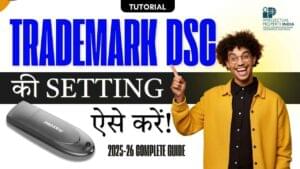



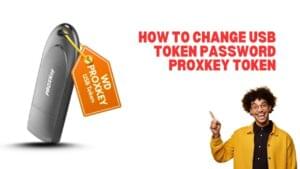








Add comment