How to Re Download DSC of ProDigiSign, Step By Step Procedure.
How to Re Download DSC of ProDigiSign: Sometimes it is necessary to re-download the Digital Signature Certificate (DSC), if by any chance your DSC USB token gets corrupted. Either you forget the password of your Digital Signature Certificate or you lose your DSC. In all situations there is a need to download your Digital Signature.
In this blog post, we will learn the process of Ray Download (Enable Ray Download) on Prodigious DSC step by step. This entire process is going to be absolutely free of cost.
How to Re Download DSC of ProDigiSign.
Step One: Collect Data
First of all you have to collect some important details. Without these details, it may be a little difficult for you to complete this process:
- Applicant PID Number: To reissue or re-enable DSC, it is most important to have the same PID (Product ID) of the DSC you want to re-download or re-enable. Without you, there will be no progress in the re-download process.
- Area PIN Code: The PIN code of the address you gave while enrolling DSC will also have to be input as your details in the process of downloading Enable Ray.
- OTP from Registered Mobile Number: OTP will be sent to your registered mobile number, so the phone number you used to enroll in your Digital Signature Certificate should be available with you.
Step Two: Visit Enable Re-Download Link
Now visit the official download link of Prodigisigan. The link to enable ray download is given below.
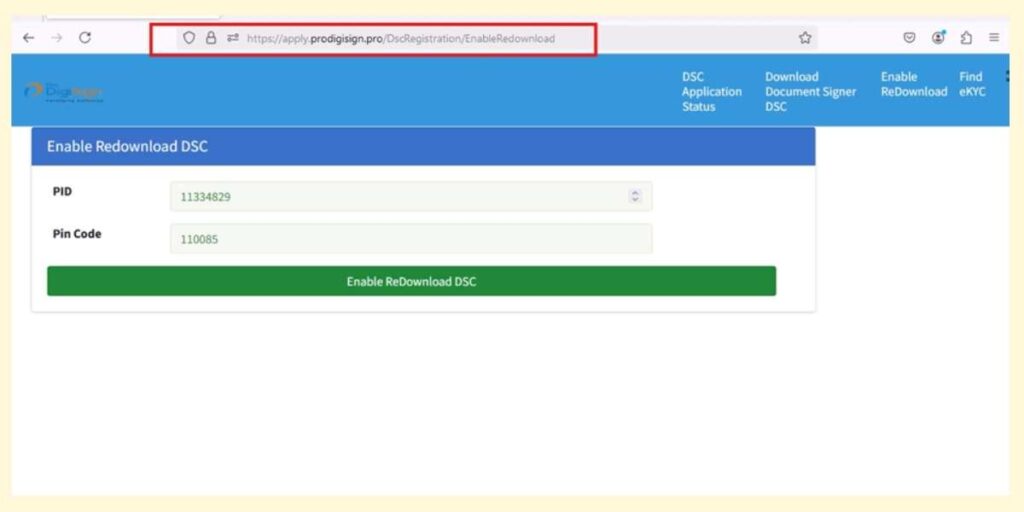
Step Three: Enter Applicant Details.
In these steps, you have to fill the details entered during the Digital Signature Enrollment of your applicant, take care that none of the details are wrong or mismatched, this can hinder your process. If you have found all your details then fill the details given below.
- Enterthe Applicant PID Number aur Area PIN Code.
- Ensure that the address and area pin code entered is the same as the address you gave while enrolling for DSC.
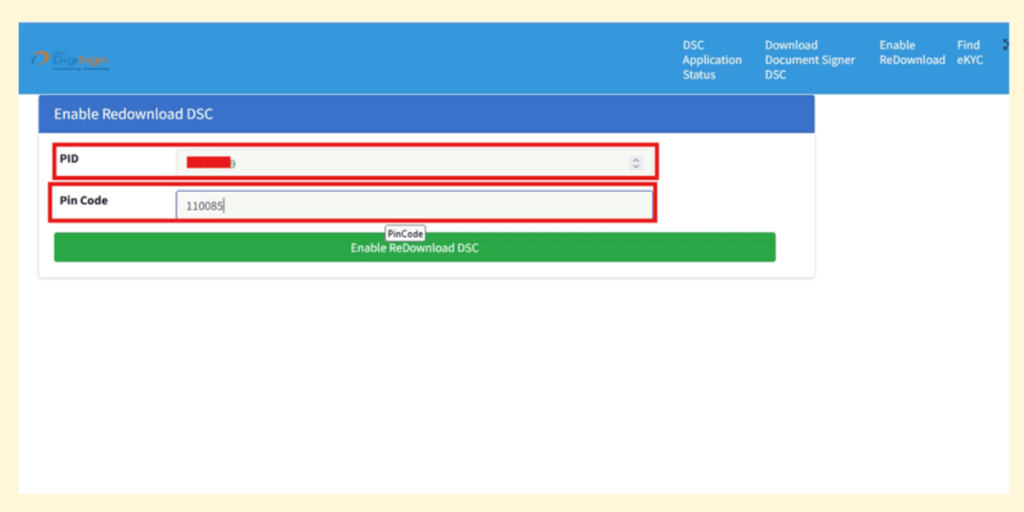
Step Four: Enable Re-Download
- Click on the Enable Re-Download button.
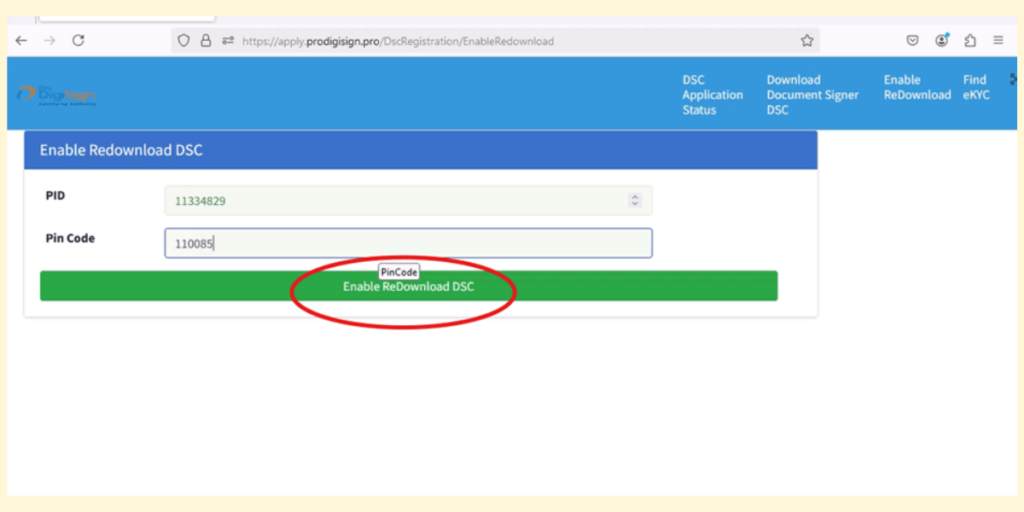
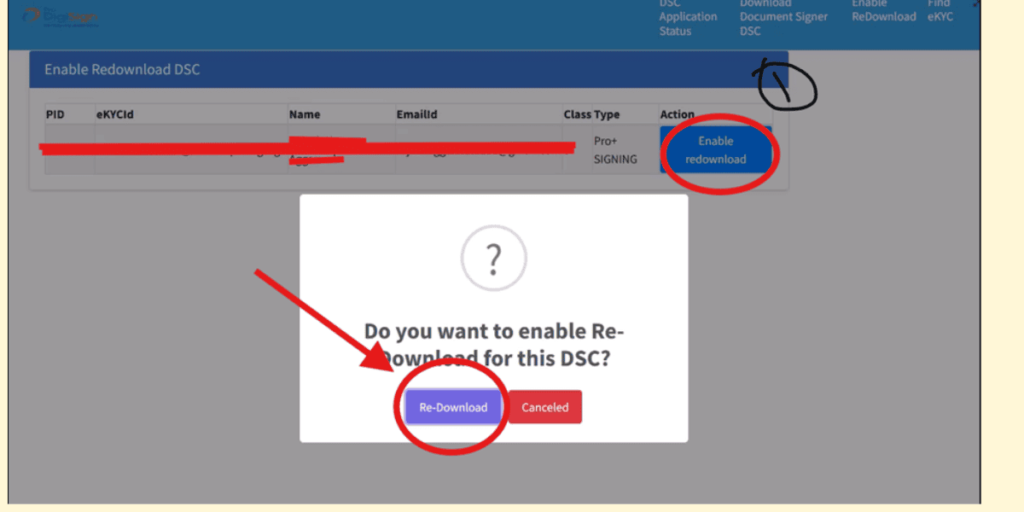
- A OTP will be sent to your registered mobile number.
- Enter the OTP and click on Submit button.
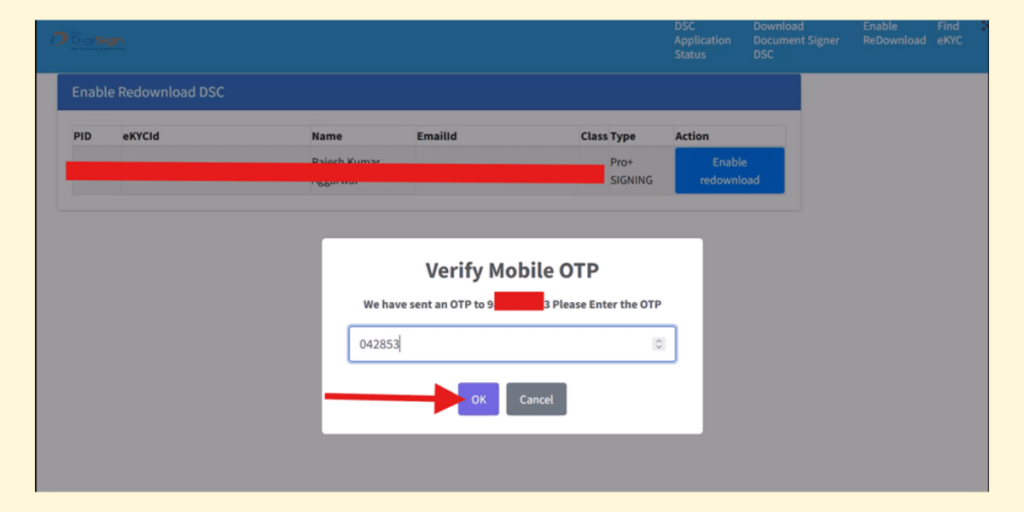
As soon as you submit, your DSC will be ready for re-download. You can download it immediately.
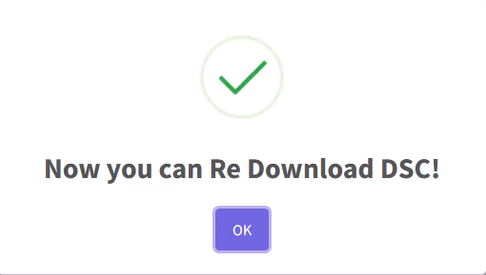
Contact Support Details
- Email: support@prodigisign.com
- Phone: +91- 777-709-0977
Frequently Ask Questions (FAQ)
How to Find PID Number?
If for some reason you are not able to fund your PID number, you can fund it from the applicant login page given below.
Applicant Login page link – https://apply.prodigisign.pro/
After visiting this link, login through your DSC email ID or registered mobile number and enter the PIN of your account.
After login you will be shown your PID number.
Reasons of Re Download Digital Signature Certificates.
There can be many reasons for downloading a digital signature. Some common reasons for enabling downloads are given below.
Reasons of Re Downloads DSC.
- Signature Corruption: If the digital signature file gets corrupted in any way, such as any issue during transfer or storage, then you will be able to download it again.
- DSC Misplaced: If the Digital Signature Certificate gets misplaced for some reason, you can Re-Download your Old Digital Signature Certificate in the new USB Token by following the process of enabling re-download.
- Token Blocked: If your Digital Signature Token is blocked due to multiple wrong password attempts, you can download the same token again by formatting the USB Token and enabling the same DSC.
Conclusion
Conclusion: So friends, the process of re-downloading Digital Signature Certificate (DSC) from ProDigiSign is quite simple and absolutely free. If your DSC is corrupted, misplaced, or your USB token is blocked, you can easily download your DSC again by following the steps given below. So you will have to keep your Applicant PID Number, Area PIN Code, and registered mobile number ready. This process will help you get your DSC back quickly. It is important to keep your DSC details safe, so that you do not face any problem in future. In case of any concerns, ProDigiSign’s support team is always available to assist. With this simple guide, you can easily download your DSC again and continue your digital transactions and certifications.




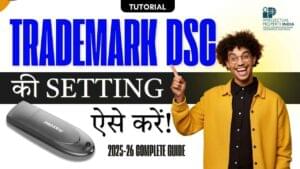



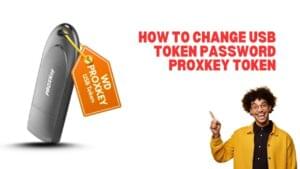








Add comment